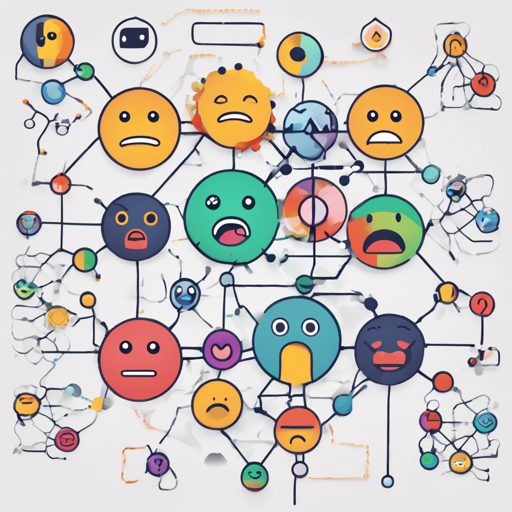Welcome to the fascinating world of emotional understanding through machine learning! In this article, we will explore the implementation of TorchMoji, a PyTorch adaptation of the DeepMoji model. These tools are essential for extracting emotional context from text, especially those cute emoji-laden tweets we all know and love. Let’s dive into how to get started with these models and troubleshoot potential hiccups along the way!
Understanding TorchMoji
TorchMoji utilizes the DeepMoji architecture, which has been trained on a massive dataset of 1.2 billion tweets to recognize emotional expressions in textual language. Think of it as an emotional translator that helps us decipher the hidden sentiments behind our words, similar to a friend who understands your moods just from your tone of voice or facial expressions!
Setting Up Your Environment
Before you can start using TorchMoji, you will need to set up your environment properly. Follow these steps:
- Ensure you have Python 2.7-3.5 installed on your machine. For installation, visit python.org.
- Install PyTorch (version 0.2+) by executing the following command in your terminal:
conda install pytorch -c pytorchpip install -e .python scripts/download_weights.pyExploring the Files
The repository contains several important directories:
- torchmoji: The core code for vocabulary conversion and model usage.
- examples: Contains snippets to help you get started, such as
score_texts_emojis.pyfor extracting emoji predictions. - scripts: Code for processing datasets based on the paper’s results.
- model: Pretrained model and vocabulary.
- data: Testing datasets (raw and processed).
- tests: Unit tests to validate your setup.
Make sure to check the examples directory to understand how to convert datasets, load models, and run analyses.
Testing Your Installation
Now that you have everything set up, it’s important to test your installation. First, install nose for testing:
cd tests
nosetests -vBy default, this will also run finetuning tests, which is a good opportunity to see how your model performs over several iterations. If you want to skip these lengthy tests, you can run:
nosetests -v -a !slowTroubleshooting Tips
If you encounter any issues during the installation or testing process, here are some troubleshooting tips to help you out:
- Check that your Python version is compatible (2.7-3.5).
- Ensure all dependencies are properly installed by running
pip install -e .. - If there are problems with CUDA, consult detailed usage instructions on the Hugging Face Blog.
- If results seem inconsistent, review your dataset for any anomalies in formatting or emojis.
- For more insights, updates, or to collaborate on AI development projects, stay connected with fxis.ai.
Conclusion
With the steps outlined above, you are well on your way to mastering emotional text analysis using TorchMoji and DeepMoji. They serve as a powerful toolkit for understanding sentiments expressed in written language, providing remarkable insights into human emotion. We at fxis.ai believe that advancements in models like these are crucial for the future of AI, enabling more comprehensive and effective solutions. Our team is continually exploring new methodologies to push the envelope in artificial intelligence, ensuring that our clients benefit from the latest technological innovations.