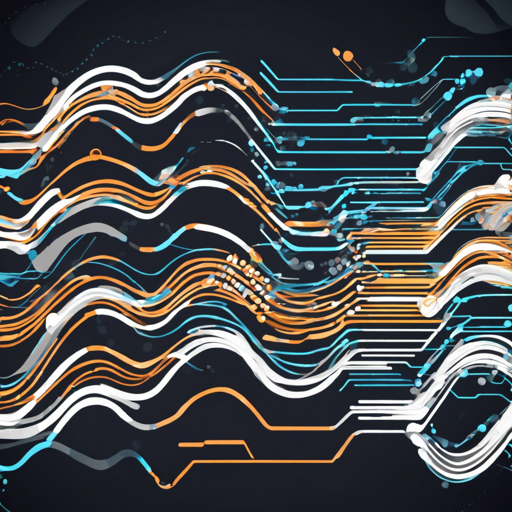Welcome to our user-friendly guide on implementing Vietnamese end-to-end speech recognition using the powerful Wav2Vec 2.0 model. This innovative tool streamlines the process of converting spoken language into text, particularly in the Vietnamese language. In this guide, we’ll walk you through the steps to utilize this model effectively, complete with troubleshooting tips and helpful insights.
Understanding Wav2Vec 2.0
Think of Wav2Vec 2.0 as a talented person mastering a language from scratch. It listens to hours and hours of spoken Vietnamese (13,000 hours of YouTube audio, to be exact) and learns the intricacies of the language. Once it has grasped the sound patterns, it undergoes a fine-tuning phase, where it practices by converting labeled speech into text. This two-step learning process allows it to outperform traditional methods without needing extensive labelled data.
Setting Up the Environment
- Ensure you have Python installed.
- Install the required libraries:
transformersfor the Wav2Vec2 model.datasetsto manage your audio data.soundfileto read audio files.torch, as we use PyTorch for our model interactions.
Example Usage
To get started, follow these steps to implement the speech recognition functionality:
from transformers import Wav2Vec2Processor, Wav2Vec2ForCTC
from datasets import load_dataset
import soundfile as sf
import torch
# Load model and tokenizer
processor = Wav2Vec2Processor.from_pretrained("nguyenvulebinh/wav2vec2-base-vietnamese-250h")
model = Wav2Vec2ForCTC.from_pretrained("nguyenvulebinh/wav2vec2-base-vietnamese-250h")
# Define function to read in sound file
def map_to_array(batch):
speech, _ = sf.read(batch['file'])
batch['speech'] = speech
return batch
# Load dummy dataset and read soundfiles
ds = map_to_array({'file': 'audio-testt1_0001-00010.wav'})
# Tokenize input values
input_values = processor(ds['speech'], return_tensors="pt", padding="longest").input_values
# Retrieve logits
logits = model(input_values).logits
# Take argmax and decode
predicted_ids = torch.argmax(logits, dim=-1)
transcription = processor.batch_decode(predicted_ids)
print(transcription)In the code above, we perform the following:
- Load the pre-trained model and processor.
- Read the audio file, making it accessible for processing.
- Tokenize the audio and feed it into the model for prediction.
- Decode the model’s output to obtain the transcribed text.
Model Parameters & Information
The Wav2Vec 2.0 model for Vietnamese speech recognition comes with 95 million parameters, making it powerful and robust for various applications. Remember that the dataset that you input should be sampled at 16kHz, and audio lengths should not exceed 10 seconds for optimal performance.
Troubleshooting Tips
If you encounter issues while using the model, here are some ideas to fix common problems:
- Audio Format Issues: Double-check that your audio files are indeed formatted at 16kHz.
- Model Loading Errors: Ensure that you’ve properly installed the required libraries and have internet access to download the pre-trained models.
- Runtime Errors: Review the error messages carefully to identify if there’s an issue with your code or environment setup.
For more insights, updates, or to collaborate on AI development projects, stay connected with fxis.ai.
Conclusion
At fxis.ai, we believe that such advancements are crucial for the future of AI, as they enable more comprehensive and effective solutions. Our team is continually exploring new methodologies to push the envelope in artificial intelligence, ensuring that our clients benefit from the latest technological innovations.