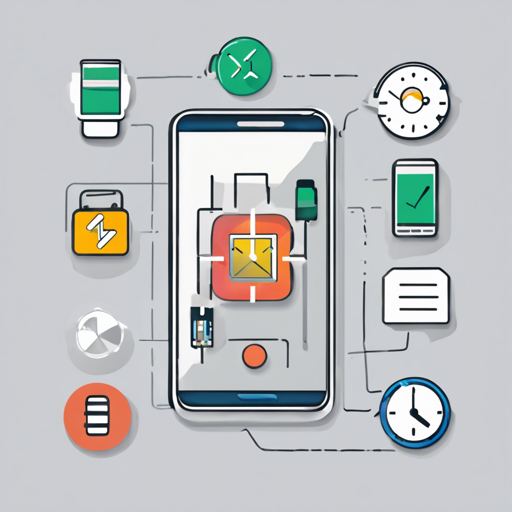Keeping your device’s screen awake during certain operations can enhance user experience and ensure important information is not missed. The Wakelock plugin for Flutter helps you achieve just that! However, it is important to note that this plugin is discontinued and has been succeeded by fluttercommunity/wakelock_plus.
Getting Started with Wakelock
Here’s a simple step-by-step guide to using the Wakelock plugin in your Flutter application:
- First, add the dependency to your Flutter project. Include the following line in your
pubspec.yamlfile:
dependencies:
wakelock: ^0.5.6import 'package:wakelock/wakelock.dart';Wakelock.enable();Wakelock.disable();final isActive = Wakelock.isEnabled;Understanding the Code: An Analogy
Imagine you are attending a movie in a theater. Normally, the lights go out after a few minutes— this is similar to a mobile device’s screen going to sleep. However, there may be a moment when you want the lights to stay on, perhaps to take notes or check your phone without missing any critical scenes. Wakelock achieves this by keeping the screen “awake” just like you’d ask the theater staff to keep the lights on for your specific needs.
Troubleshooting
If you face any issues while using Wakelock, here are some troubleshooting tips:
- Ensure that you have correctly added the dependency in your
pubspec.yamlfile and runflutter pub getto fetch the package. - Double-check that you have imported the Wakelock package at the top of your Dart file.
- If the wakelock does not appear to function, try restarting your app to refresh any stale connections.
- Remember, Wakelock is no longer maintained. Consider using the fluttercommunity/wakelock_plus package for continued support and updates.
For more insights, updates, or to collaborate on AI development projects, stay connected with fxis.ai.
Conclusion
At fxis.ai, we believe that such advancements are crucial for the future of AI, as they enable more comprehensive and effective solutions. Our team is continually exploring new methodologies to push the envelope in artificial intelligence, ensuring that our clients benefit from the latest technological innovations.