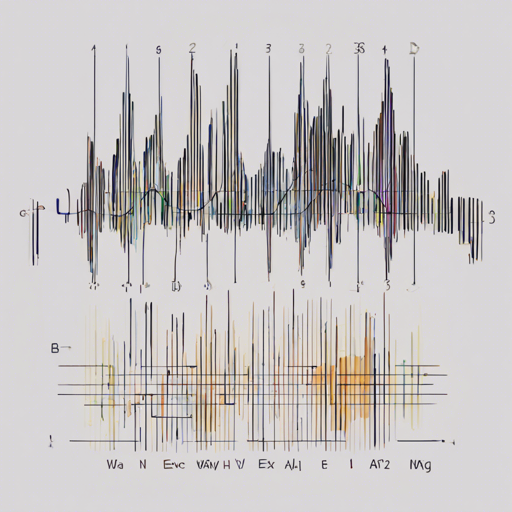In the world of speech processing, understanding the intent behind spoken commands is paramount. Enter Wav2Vec2-Large, a powerful model designed specifically for Intent Classification. This guide will walk you through the model description, its usage, and how to troubleshoot common issues you might face. Let’s get started!
Model Description
The Wav2Vec2-Large model is a ported version from S3PRL for the SUPERB Intent Classification task. The base model used is wav2vec2-large-lv60, which has been pretrained on 16kHz sampled speech audio. Ensure that your speech inputs are also at a sampling rate of 16kHz!
For more details, refer to the SUPERB: Speech processing Universal PERformance Benchmark.
Task and Dataset Description
Intent Classification (IC) plays a crucial role in classifying utterances into predefined classes, which helps determine the intent of the speaker. The SUPERB benchmarks it using the Fluent Speech Commands dataset, where each utterance is tagged with three intent labels: action, object, and location.
For details on training and evaluation, refer to the S3PRL downstream task README.
Usage Examples
Ready to dive into the code? Here’s a simple example to guide you through using the Wav2Vec2 model:
import torch
import librosa
from datasets import load_dataset
from transformers import Wav2Vec2ForSequenceClassification, Wav2Vec2FeatureExtractor
def map_to_array(example):
speech, _ = librosa.load(example['file'], sr=16000, mono=True)
example['speech'] = speech
return example
# Load a demo dataset and read audio files
dataset = load_dataset('anton-l/superb_demo', 'ic', split='test')
dataset = dataset.map(map_to_array)
model = Wav2Vec2ForSequenceClassification.from_pretrained('superb/wav2vec2-large-superb-ic')
feature_extractor = Wav2Vec2FeatureExtractor.from_pretrained('superb/wav2vec2-large-superb-ic')
# Compute attention masks and normalize the waveform if needed
inputs = feature_extractor(dataset[:4]['speech'], sampling_rate=16000, padding=True, return_tensors='pt')
logits = model(**inputs).logits
action_ids = torch.argmax(logits[:, :6], dim=-1).tolist()
action_labels = [model.config.id2label[_id] for _id in action_ids]
object_ids = torch.argmax(logits[:, 6:20], dim=-1).tolist()
object_labels = [model.config.id2label[_id + 6] for _id in object_ids]
location_ids = torch.argmax(logits[:, 20:24], dim=-1).tolist()
location_labels = [model.config.id2label[_id + 20] for _id in location_ids]Breaking Down the Code
Think of the code as following a recipe in the kitchen to bake a gourmet cake. Each ingredient must be correctly measured and added in the right order. Here’s a step-by-step analogy:
- Gathering Ingredients: You import the necessary libraries like
torchandlibrosa, which are like flour and sugar in our cake batter. - Preparing the Mixture: The
map_to_arrayfunction prepares the audio input, ensuring it’s ready to be baked, just like mixing the batter until it’s smooth. - Loading the Baking Pan: You load the dataset and prepare it with the correct audio settings, similar to greasing a baking pan for proper results.
- Baking: The model processes the input data to produce logits (the output of the model), akin to placing your batter in the oven and waiting for a delicious cake to emerge.
- Frosting the Cake: The final steps involve decoding the results, labeling the actions, objects, and locations just like putting icing on your cake to make it presentable.
Evaluation Results
To evaluate the performance of the model, we use accuracy as our metric:
| Metric | Score | Notes |
|---|---|---|
| s3prl | 0.9528 | NA |
Troubleshooting
If you run into any hiccups while using the Wav2Vec2-Large model, here are some troubleshooting tips:
- Audio Sampling Rate: Ensure your audio files are sampled at 16kHz, as mismatched rates can lead to errors.
- Library Versions: Check that you are using compatible versions of
torchandtransformers. Occasionally, library updates can lead to conflicts. - Dataset Loading Issues: If loading the dataset fails, ensure the dataset path is correct and you have access to the necessary files.
- Missing Dependencies: Make sure all required libraries are installed. You can use
pip install librosa datasets transformersto install any missing ones.
For more insights, updates, or to collaborate on AI development projects, stay connected with fxis.ai.
Conclusion
At fxis.ai, we believe that such advancements are crucial for the future of AI, as they enable more comprehensive and effective solutions. Our team is continually exploring new methodologies to push the envelope in artificial intelligence, ensuring that our clients benefit from the latest technological innovations.