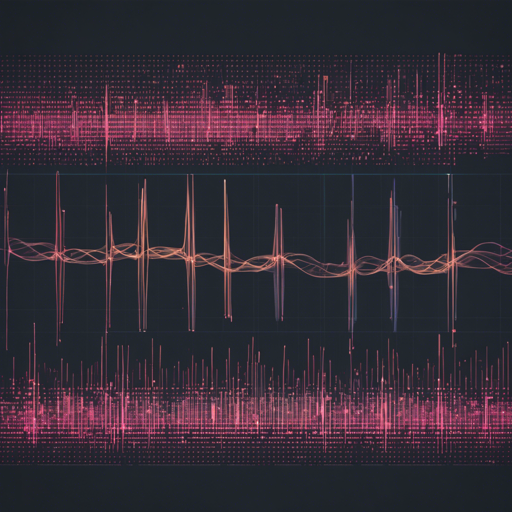Welcome to the world of audio processing, where machines listen and identify speakers just like humans do! In this blog, we’ll delve into how to utilize the Wav2Vec2-Large model for speaker identification, a fantastic tool that leverages advanced machine learning techniques. Whether you’re a seasoned programmer or just starting, this article is designed to guide you through the process effortlessly.
Model Description
The Wav2Vec2-Large model we’re using is adapted from S3PRL’s Wav2Vec2 for the SUPERB Speaker Identification task. The base model, wav2vec2-large-lv60, is a pretrained model that works best with speech audio sampled at 16 kHz. Ensure your audio inputs match this sample rate for optimal performance. For more in-depth exploration, you can check out the SUPERB: Speech Processing Universal PERformance Benchmark.
Understanding the Task
Speaker Identification (SI) is a multi-class classification task that aims to identify the speaker behind an audio clip. It involves recognizing speaker identities from a shared predefined set during both training and testing phases. The popular VoxCeleb1 dataset serves this requirement well, providing comprehensive data for training our model.
Step-by-step Usage Example
Now that you have a grasp of the model, let’s jump into how to use it. You’ll have two paths to execute your tasks: via the Audio Classification pipeline or directly using the libraries.
Using the Audio Classification Pipeline
Follow the steps below to classify audio samples effectively:
python
from datasets import load_dataset
from transformers import pipeline
# Load the dataset
dataset = load_dataset("anton-l/superb_demo", "si", split="test")
# Create an audio classification pipeline
classifier = pipeline("audio-classification", model="superb/wav2vec2-large-superb-sid")
# Classify the first audio file in the dataset
labels = classifier(dataset[0]["file"], top_k=5)
Directly Using the Model
For those who prefer direct interaction with the model, the following code illustrates this approach:
python
import torch
import librosa
from datasets import load_dataset
from transformers import Wav2Vec2ForSequenceClassification, Wav2Vec2FeatureExtractor
def map_to_array(example):
speech, _ = librosa.load(example["file"], sr=16000, mono=True)
example["speech"] = speech
return example
# Load the demo dataset
dataset = load_dataset("anton-l/superb_demo", "si", split="test")
dataset = dataset.map(map_to_array)
# Load pre-trained models
model = Wav2Vec2ForSequenceClassification.from_pretrained("superb/wav2vec2-large-superb-sid")
feature_extractor = Wav2Vec2FeatureExtractor.from_pretrained("superb/wav2vec2-large-superb-sid")
# Process inputs and get predictions
inputs = feature_extractor(dataset[:2]["speech"], sampling_rate=16000, padding=True, return_tensors="pt")
logits = model(**inputs).logits
predicted_ids = torch.argmax(logits, dim=-1)
labels = [model.config.id2label[_id] for _id in predicted_ids.tolist()]
Understanding the Code: An Analogy
Think of the Wav2Vec2-Large model like a professional talent scout attending a prestigious audition to identify exceptional singers. In this analogy:
- Dataset: The auditioning singers are your audio clips. Each one needs to be listened to (processed) carefully to identify who they are.
- Feature Extractor: This acts like the music sheet, breaking down the performance into manageable pieces that the scout can analyze.
- Model: Imagine this as the scout himself, who has trained rigorously to identify singers based on their unique sound.
- Predicted IDs: Just like the scout would jot down the names of the singers he identifies, the model returns the labels corresponding to the speaker in your audio.
Evaluation Results
The primary metric for evaluating the model’s performance is accuracy. In the tests, the results were as follows:
s3prl transformers
test 0.8614 0.8613
Troubleshooting Tips
As with any technology, issues may arise. Here are some common problems and their solutions:
- Audio Quality Issues: Ensure your audio files are of high quality and sampled at the required rate of 16 kHz.
- Library Compatibility: Check for compatibility issues between libraries. Upgrading them might resolve unforeseen bugs.
- Performance Variance: If your model’s performance seems off, consider validating it against different subsets of data for consistency.
For more insights, updates, or to collaborate on AI development projects, stay connected with fxis.ai.
Conclusion
In summary, the Wav2Vec2-Large model for Speaker Identification is a powerful tool that offers exciting opportunities for audio classification. By following the guidelines outlined above, you can tap into the potential of this technology and expand your projects into the fascinating realm of speech processing. At fxis.ai, we believe that such advancements are crucial for the future of AI, as they enable more comprehensive and effective solutions. Our team is continually exploring new methodologies to push the envelope in artificial intelligence, ensuring that our clients benefit from the latest technological innovations.