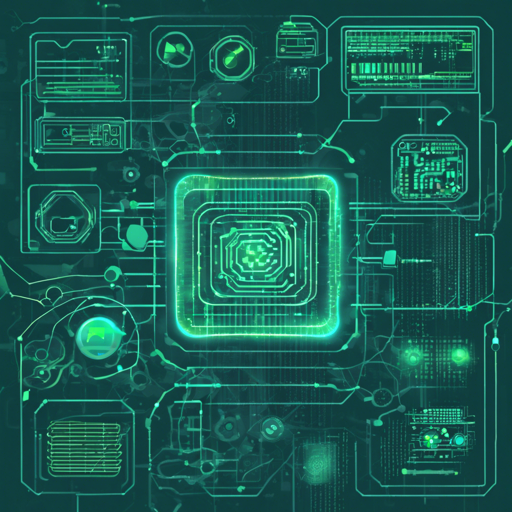Welcome to the future of websocket monitoring! In this blog, we will explore how to effectively use the WSStat tool, a beautifully crafted Python application specifically designed for websocket stress testing and visualization. Whether you’re a developer looking to test your websocket infrastructure or a tech enthusiast eager to understand the tool better, we’ve got you covered!
What is WSStat?
WSStat is a websocket monitoring and visualization tool written in Python 3.3+ using AsyncIO, Websocket, and Urwid libraries. It is designed to make diagnosing problems and visualizing your websocket infrastructure an easy and enjoyable experience.
Installation: Getting Started with WSStat
To install WSStat, you’ll need to use pip. Here’s how:
- Open your terminal.
- Run the following command:
pip install wsstat- Note: If you have both Python 2 and 3 on your system, use
pip3 install wsstatinstead!
Using WSStat: A Step-by-Step Guide
Using WSStat is pretty straightforward. Below are the commonly used commands:
- To run in demo mode:
wsstat --demoThis command sets up a demo websocket server for you.
- To specify the total number of clients:
wsstat -n TOTAL_CONNECTIONSReplace
TOTAL_CONNECTIONSwith the number of clients you want to connect (default is 250). - To limit simultaneous connections:
wsstat -c MAX_CONNECTING_SOCKETSSpecify the number of connections attempted simultaneously (default is 15).
- To pass a custom header:
wsstat -H HEADERThis is useful for authentication purposes.
Understanding WSStat Commands Using an Analogy
Imagine WSStat as a skilled orchestra conductor leading a symphony. The --demo option is like the conductor showing off the orchestra’s talents with a free concert. The -n option determines how many musicians (clients) are playing at a time, while -c is about how many musicians can prepare to play simultaneously (connections). Meanwhile, the -H option is akin to providing special instruments (custom headers) to certain musicians, ensuring they perform accordingly.
Troubleshooting: What to Do if Things Go Wrong
Installation and configuration issues can sometimes happen, but don’t worry; most of the time, they are easily resolvable. Here are some troubleshooting tips:
- Make sure you are using Python 3.3 or higher; WSStat does not support Python 2.7.
- If you encounter issues with installation, try reinstalling using
pip3 install wsstat. - For any bugs or missing features, consider filing a ticket on the repository; community feedback is welcomed!
- If your websocket infrastructure isn’t working as expected, double-check your websocket_url to verify accuracy.
- For further insights, updates, or to collaborate on AI development projects, stay connected with fxis.ai.
Final Thoughts
WSStat is a powerful tool that can transform how you monitor and stress-test websocket connections. With its modular design and community-driven development, there’s plenty of room for growth and improvement. Your feedback and contributions are more than welcome!
At fxis.ai, we believe that such advancements are crucial for the future of AI, as they enable more comprehensive and effective solutions. Our team is continually exploring new methodologies to push the envelope in artificial intelligence, ensuring that our clients benefit from the latest technological innovations.