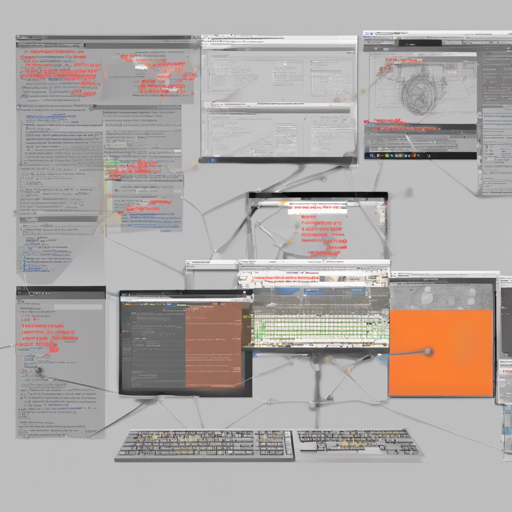Welcome to your guide on utilizing YOLOv3 for image and video object detection using OpenCV! This powerful project implements a classifier based on pretrained YOLOv3 models for detecting various objects while providing options for real-time classification. Let’s get started!
Understanding the Project
This project uses YOLOv3, a state-of-the-art object detection algorithm that can identify multiple objects in images and videos simultaneously. Imagine you’re hosting a party, and you want to know who’s walking through your door at any given moment. YOLOv3 behaves like the vigilant party host who can instantly recognize friends, family, or unexpected guests in a sea of faces and activities!
How to Use the Project
Follow these easy steps to get started:
- Clone the Repository:
Open your terminal and execute the following command to clone the project repository:git clone https://github.com/iArunava/YOLOv3-Object-Detection-with-OpenCV.git - Move to the Directory:
Navigate to the cloned directory:cd YOLOv3-Object-Detection-with-OpenCV - Inference on an Image:
To detect objects in a local image, run the following command, replacingpathtoimagewith your image’s actual path:python3 yolo.py --image-path=pathtoimage - Inference on a Video:
To detect objects in a local video file, execute:python3 yolo.py --video-path=pathtovideo - Real-time Inference using Webcam:
Use the following command to detect objects in real time through your webcam:python3 yolo.py
Note: Ensure that the weights and configuration files are located in the yolov3-coco directory. If they are in a different location, specify the path when calling yolo.py. For more information, you can access help by running:
yolo.py --helpVisual Examples
Here’s what inference on images looks like!




Inference on Video
Click the image below to see YOLOv3 in action detecting objects in a video.
Real-time Inference
Want to see how it performs in real-time? Click on the image to watch the demo!
Troubleshooting Tips
If you encounter any issues during installation or execution, try the following solutions:
- Ensure that all paths specified in the commands are correct.
- Check if all required files—including config and weights—are present in the
yolov3-cocodirectory. - Make sure the necessary libraries and dependencies of OpenCV and YOLO are installed on your machine.
- If you still face issues, you can seek further insights or troubleshoot by staying connected with **fxis.ai**.
At **fxis.ai**, we believe that such advancements are crucial for the future of AI, as they enable more comprehensive and effective solutions.
Our team is continually exploring new methodologies to push the envelope in artificial intelligence, ensuring that our clients benefit from the latest technological innovations.
References
License
The code in this project is distributed under the MIT License.
Now you’re equipped to implement YOLOv3 in your projects! Happy coding!