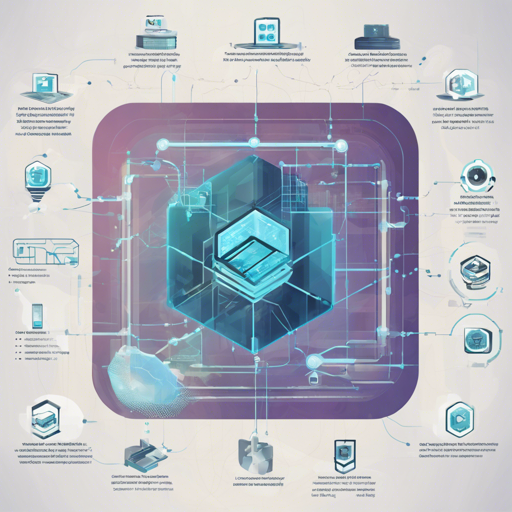Welcome to the exciting world of Zerochain, a pioneering solution that augments privacy for blockchain applications built on the Substrate framework. Think of Zerochain as a protective cloak for your sensitive data, ensuring that what happens on-chain stays confidential. In this guide, we will walk you through the setup, building process, and usage of Zerochain, while also offering troubleshooting tips to help you navigate any potential snags along the way.
Getting Started: Initial Setup
To start with Zerochain, some initial setup steps are needed. It’s akin to preparing your kitchen before baking a cake—gathering your ingredients and preheating your oven. Here’s what you need to do:
curl https://sh.rustup.rs -sSf | sh
rustup update stable
rustup update nightly
rustup target add wasm32-unknown-unknown --toolchain nightly
cargo +nightly install --git https://github.com/alexcrichton/wasm-gcAdditionally, make sure to install the required packages based on your operating system:
- Mac:
brew install cmake pkg-config openssl git llvm - Linux:
sudo apt install cmake pkg-config libssl-dev git clang libclang-dev
Building Zerochain
Once your environment is set up, it’s time to build Zerochain. Consider this step as mixing your ingredients together to create the cake batter.
git clone git@github.com:LayerXcom/zero-chain.git
cd zero-chain
build.sh
cargo build --releaseUnderstanding the Functionality
Zerochain is designed to protect user privacy through features inspired by advanced cryptographic methods known as zero-knowledge proofs. Imagine you are in a bank, and you want to prove you have enough money to make a withdrawal without disclosing your entire balance. Zerochain achieves just that for blockchain transactions.
Using Zerochain
Now that you’ve set up and built Zerochain, you can start using it! For comprehensive usage instructions and tutorials, refer to the Zerochain Book. This serves as your recipe book for everything you can accomplish with Zerochain.
Troubleshooting Tips
If you run into any issues during your setup, don’t fret! Here are some common troubleshooting tips:
- Build Issues: Ensure you have followed the installation steps accurately. Misplaced dependency installations can lead to build failures.
- Environment Errors: Double-check your Rust toolchain versions. Sometimes, using outdated versions can lead to conflicts.
- Permissions Problems: If you encounter permission issues during installation, consider running the terminal as an administrator or using sudo.
For more insights, updates, or to collaborate on AI development projects, stay connected with fxis.ai.
If you continue to face challenges, feel free to submit your own issues and PRs on Gitter, where the community can assist you.
Wrap Up
At fxis.ai, we believe that such advancements are crucial for the future of AI, as they enable more comprehensive and effective solutions. Our team is continually exploring new methodologies to push the envelope in artificial intelligence, ensuring that our clients benefit from the latest technological innovations.
With Zerochain at your disposal, you can confidently develop applications that protect user data while taking advantage of the innovative framework Substrate provides!