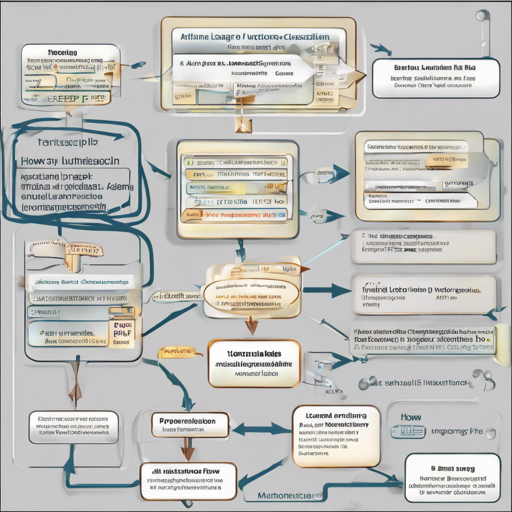Welcome to your guide on using AutoNLP datasets to implement a model for binary classification. If you’re fascinated by NLP (Natural Language Processing) and eager to leverage automation for your machine learning projects, you have landed at the right spot! Let’s explore how to train and utilize a model efficiently.
Understanding the Model
This model, identified with ID 117396, is tailored for a binary classification problem. Here’s a breakdown of its validation metrics that reflect how effectively it performs:
- Loss: 0.4094
- Accuracy: 0.8202
- Precision: 0.6750
- Recall: 0.7913
- AUC: 0.8927
- F1 Score: 0.7285
Think of these metrics as different aspects of a shopping experience – loss is the amount you spend from your budget with no return, accuracy is how well you made your selections, and the F1 score is how satisfied you feel overall, balancing precision and recall like making sure the shoes you chose not only look great (precision) but also fit perfectly (recall).
How to Use the Model
You can access this binary classification model through two primary methods: using cURL or leveraging Python code. Let’s delve into each method.
Using cURL
With cURL, you can easily send a POST request to utilize the model. Here’s how to do it:
$ curl -X POST -H "Authorization: Bearer YOUR_API_KEY" -H "Content-Type: application/json" -d '{"inputs": "I love AutoNLP"}' https://api-inference.huggingface.co/models/trtd56/autonlp-wrime_joy_only-117396Replace YOUR_API_KEY with your actual API key for authorization.
Using Python API
If you prefer Python, here’s a straightforward snippet to utilize the model:
from transformers import AutoModelForSequenceClassification, AutoTokenizer
model = AutoModelForSequenceClassification.from_pretrained("trtd56/autonlp-wrime_joy_only-117396", use_auth_token=True)
tokenizer = AutoTokenizer.from_pretrained("trtd56/autonlp-wrime_joy_only-117396", use_auth_token=True)
inputs = tokenizer("I love AutoNLP", return_tensors="pt")
outputs = model(**inputs)Ensure that you have the transformers library installed and the correct dependencies set up for this script to run smoothly.
Troubleshooting Tips
If you encounter issues while using the model, here are some common troubleshooting ideas:
- API Key Issues: Ensure that your API key is correctly inputted and has not expired.
- Library Installation: Confirm that all required packages, such as
transformers, are properly installed in your Python environment. - Input Format: Make sure the input strings you provide are formatted correctly; otherwise, the model will not process your requests as expected.
- Error Messages: Pay close attention to any error messages during execution; they can provide clues on what went wrong.
For more insights, updates, or to collaborate on AI development projects, stay connected with fxis.ai.
Conclusion
With the provided insights, you’re now equipped to utilize AutoNLP for your binary classification tasks effectively. Remember that experimentation is key; don’t hesitate to tweak inputs and analyze outcomes. At fxis.ai, we believe that such advancements are crucial for the future of AI, as they enable more comprehensive and effective solutions. Our team is continually exploring new methodologies to push the envelope in artificial intelligence, ensuring that our clients benefit from the latest technological innovations.