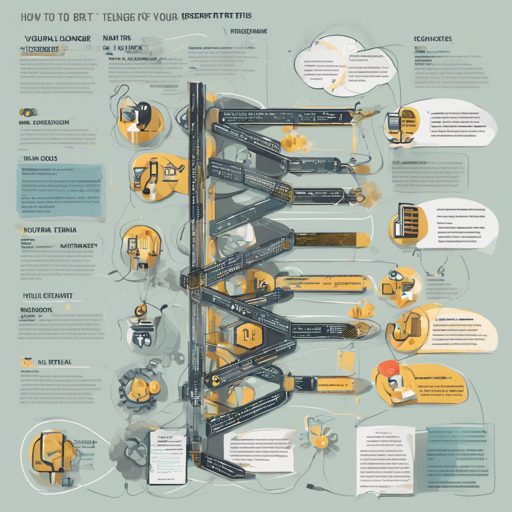Do you find it challenging to work with long texts in Natural Language Processing using BERT? The BELT (BE-RT for Longer Texts) approach could be the game-changer you need! In this article, we will guide you through understanding and implementing BELT to handle longer texts in tasks like sentiment analysis, multilabel classification, and regression.
What is BELT?
BELT is a method developed to extend the capabilities of the BERT model, allowing it to process longer texts during prediction and fine-tuning. Traditionally, BERT could only handle a maximum of 512 tokens, posing a challenge for applications requiring the analysis of longer forms of text. BELT overcomes this limitation by implementing a strategy suggested by Devlin, one of BERT’s creators.
Installation and Dependencies
Before diving into using BELT, ensure you have the required dependencies installed. Here’s a simple step-by-step guide:
- Step 1: Check your Python version. Ensure it’s 3.9 or higher.
- Step 2: Install torch. If you have a GPU, install the compatible version based on your drivers:
pip3 install torch torchvision torchaudio --index-url https://download.pytorch.org/whl/torch_stable.htmlpip3 install belt-nlprequirements.txt file to install additional dependencies.Understanding BELT Implementation
To help you visualize the implementation of BELT, let’s use an analogy. Think of the BERT model as a bus that can only hold a maximum of 30 passengers (tokens). However, in real life, you have a group of 100 passengers who need to travel together. Instead of building a bigger bus (a new model), BELT is like a clever traffic organizer who finds the most efficient way to pack those passengers into the bus in small groups and ensure they arrive at their destination while still keeping track of everyone. This way, you utilize the existing infrastructure (BERT) without building something entirely new.
Model Classes
Two primary classes are available for use with BELT:
- BertClassifierTruncated: A basic binary classification model where longer texts are truncated to 512 tokens.
- BertClassifierWithPooling: An extended model designed specifically for longer texts (refer to the documentation for more details).
Main Methods
The BELT framework consists of key methods that you can utilize:
- fit: Fine-tune the model with your training data, providing it with a list of raw texts and labels.
- predict_classes: Predict classes for your text data (requires a fine-tuned model).
- predict_scores: Generate probability scores for the classifications (also requires fine-tuning).
Loading Pre-Trained Models
BELT defaults to the standard English BERT model (bert-base-uncased). You can also utilize any BERT or RoBERTa model by specifying pretrained_model_name_or_path in your parameters, whether it be a model name from HuggingFace or a local directory with a downloaded model.
Testing the Implementation
After setting everything up, run the following command to ensure the installation works correctly:
pytest tests -rATroubleshooting
If you encounter issues during installation or execution, consider the following troubleshooting steps:
- Make sure you’re running a compatible version of Python and Torch.
- Ensure that your GPU drivers are updated if running on GPU.
- If using a CPU, check for the correct torch installation by running
torch.__version__. - View the documentation for additional guidance.
For more insights, updates, or to collaborate on AI development projects, stay connected with fxis.ai.
Conclusion
At fxis.ai, we believe that such advancements are crucial for the future of AI, as they enable more comprehensive and effective solutions. Our team is continually exploring new methodologies to push the envelope in artificial intelligence, ensuring that our clients benefit from the latest technological innovations.