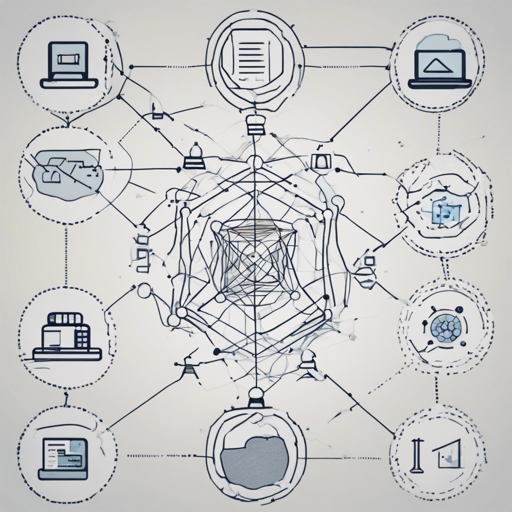Welcome to the era of sophisticated image classification! In this guide, we will explore the CSPDarknet53 model, a cutting-edge architecture designed for high performance in image classification tasks. If you’re looking to harness this powerful tool, you are in the right place!
What is CSPDarknet53?
CSPDarknet53 is a convolutional neural network that combines the benefits of both efficient deep learning methods and complex image recognition processes. It is built on the concept of Cross Stage Partial (CSP) connections, which allows for enhanced gradient flow and lower computational costs, making it incredibly efficient for image classification tasks.
Getting Started with CSPDarknet53
Follow these steps to implement the CSPDarknet53 model in your image classification pipeline:
- Step 1: Install Required Libraries – Make sure you have the necessary libraries installed, including the timm library for accessing the model.
- Step 2: Load the Model – You can easily load the CSPDarknet53 model using the following code:
import timm
model = timm.create_model('cspdarknet53', pretrained=True)Understanding CSPDarknet53 Through Analogy
Think of CSPDarknet53 as a well-trained team of professional chefs in a high-end restaurant kitchen. Each chef specializes in a specific technique, such as pasta making or dessert crafting. The meals (features) that come out of this kitchen are of exceptional quality because each chef is focused on their area while also collaborating with others efficiently.
The CSP connections in the network function similarly to how chefs communicate—the more they share information about their processes, the better the end meal (output) becomes. This synergy helps the kitchen work faster and produce high-quality dishes, just as it helps the model classify images with remarkable accuracy.
Troubleshooting Common Issues
While working with CSPDarknet53, you may encounter some challenges. Here are some troubleshooting tips:
- Issue 1: Model not loading properly – Ensure that you have the correct version of timm library installed.
- Issue 2: Poor prediction results – Check your training dataset for its quality and size. More diverse and well-labeled data usually yields better results.
- Issue 3: Out of memory errors – If you experience memory issues, consider reducing your batch size or using a smaller model variant.
For more insights, updates, or to collaborate on AI development projects, stay connected with fxis.ai.
Conclusion
At fxis.ai, we believe that such advancements are crucial for the future of AI, as they enable more comprehensive and effective solutions. Our team is continually exploring new methodologies to push the envelope in artificial intelligence, ensuring that our clients benefit from the latest technological innovations.