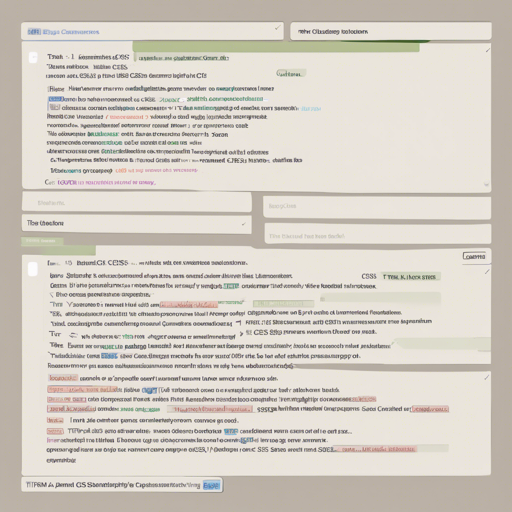CSS Text Box Trim is a powerful property that enables web designers to efficiently manage the padding and whitespace around text elements in their designs. In simpler terms, it allows you to slice away the unnecessary leading whitespace that often clutters text boxes, resulting in a sleeker look. Let’s dive into the hows and whys of CSS Text Box Trim!
Understanding CSS Text Box Trim
Think of CSS Text Box Trim as an artist painstakingly trimming the edges of a canvas to create a masterpiece without distractions. Much like an artist removes anything extraneous to make the painting stand out, this CSS property removes the leading whitespace, providing a cleaner appearance to your textual content.
- text-box-trim: both;: This command tells the browser to cut leading whitespace from both ends of the text.
- text-box-edge: cap alphabetic;: This specifies how the text should align with respect to the cap height of the font, creating more accurate spacing.
css.text-box-trim {
text-box-trim: both;
text-box-edge: cap alphabetic;
}Usage Examples
The CSS Text Box Trim property is beneficial across various use cases:
- Centering Text: When centering text in buttons, this property can minimize unexpected spacing, ensuring balanced alignment.
- Spacing Systems: This property can help maintain consistent spacing within a design system by eliminating the added line-height complication caused by unnecessary whitespace.
- Aligning Icons: Text and icons can be perfectly lined up, creating a visually appealing interface.
- Image Alignment: When positioning text next to images, the trim feature enhances alignment, making your articles look neater.
Playground for Experimentation
Currently, CSS Text Box Trim is primarily supported by the Safari Technology Preview, allowing designers to play around with this new tool. Feel free to experiment in the playground link.
Troubleshooting Tips
If you encounter issues using the CSS Text Box Trim property, consider the following:
- Ensure you are using a supporting browser version. As of now, Safari’s Technology Preview is the most compatible.
- Refer to developer forums if issues persist; other designers might have faced similar challenges.
- You can stay updated with changes and collaborate on projects related to AI at fxis.ai.
Conclusion
Implementing CSS Text Box Trim can significantly improve the aesthetic appeal and functionality of text elements on your website. At fxis.ai, we believe that such advancements are crucial for the future of AI, as they enable more comprehensive and effective solutions. Our team is continually exploring new methodologies to push the envelope in artificial intelligence, ensuring that our clients benefit from the latest technological innovations.