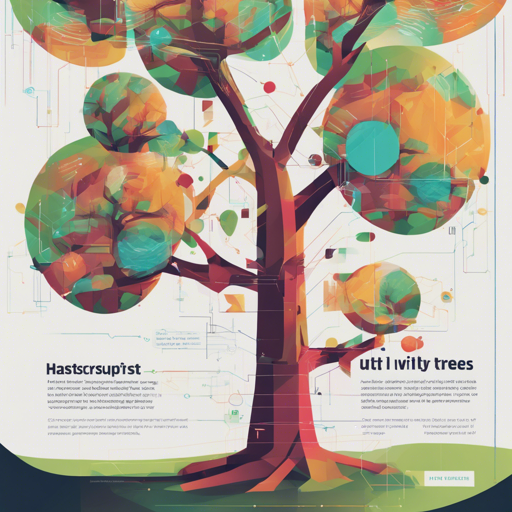Welcome to your quick guide on how to harness the power of the hastscript utility for creating syntax trees effortlessly. Think of this utility as a magic wand for your HTML and SVG creations, making the otherwise tedious process much more streamlined and less repetitive.
What is hastscript?
This package functions as a hyperscript interface similar to methods from React and Vue. It allows you to create hast trees with simple and intuitive function calls, making coding a breeze.
When Should I Use hastscript?
You should consider using the hastscript utility in your projects if you’re generating hast syntax trees through code. It dramatically minimizes the repetitive nature of tree creation while ensuring the attributes you pass comply with the necessary format required by hast.
Installation
Here’s how to install hastscript based on your environment:
- In Node.js (version 16+), you can easily install it using npm:
npm install hastscript - In Deno, leverage the following import:
import h from https://esm.sh/hastscript@9 - In browsers, use:
<script type="module"> import h from https://esm.sh/hastscript@9?bundle </script>
Using hastscript
Here’s how you can use hastscript in your code:
import h, s from 'hastscript';
console.log(
h('.foo#some-id', [
h('span', 'some text'),
h('input', { type: 'text', value: 'foo' }),
h('a.alpha', { class: ['bravo', 'charlie'], download: true }, [
'delta',
'echo'
])
])
);
console.log(
s('svg', { xmlns: 'http://www.w3.org/2000/svg', viewBox: '0 0 500 500' }, [
s('title', 'SVG circle element'),
s('circle', { cx: 120, cy: 120, r: 100 })
])
);
In short, you can think of hastscript as a construction game where you’re building elements instead of blocks. Each function call works like placing a new block in just the right spot, allowing you to create complex structures rapidly.
API Overview
hastscript exports two main functions:
- h(selector[, properties][, …children]) – This creates virtual hast trees for HTML.
- s(selector[, properties][, …children]) – This function creates virtual hast trees for SVG.
Simplifying Syntax Trees
The created syntax tree will follow the structure needed for the hast, with properties specified. This methodology ensures a clean and efficient way to generate HTML/SVG elements.
JSX Compatibility
You can also use hastscript with JSX. Just ensure that the environment is set to support automatic JSX runtime with hastscript or hastscriptsvg.
Types and Compatibility
This package seamlessly integrates with TypeScript, providing additional types for parameters and return values that add to the robustness and reliability of your code.
Security Considerations
While leveraging hastscript, it’s crucial to be aware of potential security risks like Cross-Site Scripting (XSS). Make sure that user-provided input is sanitized. You can achieve this by using hast-util-sanitize to mitigate these risks effectively.
Troubleshooting
- If you encounter issues during installation, ensure that you are using Node.js version 16 or higher.
- If things don’t appear as expected, double-check your function calls, syntax, and ensure that all properties are correctly formatted.
- For further assistance, community support is available via discussions.
- For more insights, updates, or to collaborate on AI development projects, stay connected with fxis.ai.
Conclusion
At fxis.ai, we believe that such advancements are crucial for the future of AI, as they enable more comprehensive and effective solutions. Our team is continually exploring new methodologies to push the envelope in artificial intelligence, ensuring that our clients benefit from the latest technological innovations.
Happy coding!