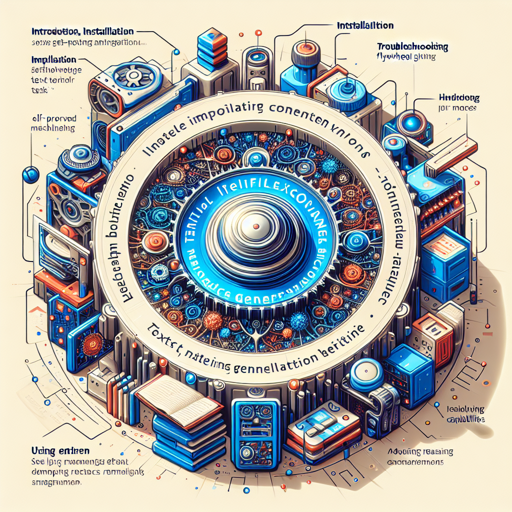In the realm of artificial intelligence, InternLM2.5 emerges as a cutting-edge tool designed for text generation tasks. This blog post will guide you through the processes of importing and using InternLM2.5 while providing troubleshooting tips to ensure a smooth experience.
Table of Contents
Introduction
InternLM2.5 builds on the InternLM2 architecture by harnessing a wealth of synthetic data for improved performance. It employs a capability flywheel mechanism that allows the model to continuously self-improve, leading to advanced reasoning capabilities over its predecessor.
Installation
To get started, you need to install the Transformers library if you haven’t already. Use pip to install:
pip install transformers torchUsing InternLM2.5
Now, let’s dive into how to use InternLM2.5 for text generation. Consider this analogy: think of the model as a chef who needs ingredients (inputs) to create a dish (output). Below is the step-by-step process to implement this.
Step 1: Import Required Libraries
First, you need to import the necessary components:
import torch
from transformers import AutoTokenizer, AutoModelForCausalLMStep 2: Load the Model and Tokenizer
Next, you will load the tokenizer and the model:
tokenizer = AutoTokenizer.from_pretrained(
"internlm/internlm2_5-1_8b",
trust_remote_code=True
)
model = AutoModelForCausalLM.from_pretrained(
"internlm/internlm2_5-1_8b",
torch_dtype=torch.float16,
trust_remote_code=True
).cuda()
model = model.eval()Step 3: Prepare Input
Now, think of the next step as preparing your ingredients. You’ll prepare your input text for the chef (model) to work on:
inputs = tokenizer(["A beautiful flower"], return_tensors="pt")
for k, v in inputs.items():
inputs[k] = v.cuda()Step 4: Generate Text
Finally, it’s time for the chef to do his magic:
gen_kwargs = {
"max_length": 128,
"top_p": 0.8,
"temperature": 0.8,
"do_sample": True,
"repetition_penalty": 1.0
}
output = model.generate(**inputs, **gen_kwargs)
output = tokenizer.decode(output[0].tolist(), skip_special_tokens=True)
print(output)Troubleshooting
If you encounter issues while using InternLM2.5, here are a few troubleshooting tips:
- Out of Memory (OOM) Errors: If the model fails to load due to memory constraints, consider changing the precision by using
torch_dtype=torch.float32instead oftorch.float16. - Unexpected Outputs: Due to the probabilistic nature of the model, occasionally it might generate undesired or unexpected outputs. Always review outputs for content propriety.
- Model Loading Issues: Ensure that your library and model paths are correct and that you’ve installed the required dependencies.
- For further inquiries, you can visit **[HUGGINGFACE LINK](https://huggingface.co/spaces/yisol/IDM-VTON)** or join the discussion at the InternLM issues page.
For more insights, updates, or to collaborate on AI development projects, stay connected with fxis.ai.
Conclusion
InternLM2.5 is a powerful tool for anyone looking to explore the capabilities of AI text generation. By understanding its workings and troubleshooting common issues, you can leverage this model to its fullest potential.
At fxis.ai, we believe that such advancements are crucial for the future of AI, as they enable more comprehensive and effective solutions. Our team is continually exploring new methodologies to push the envelope in artificial intelligence, ensuring that our clients benefit from the latest technological innovations.