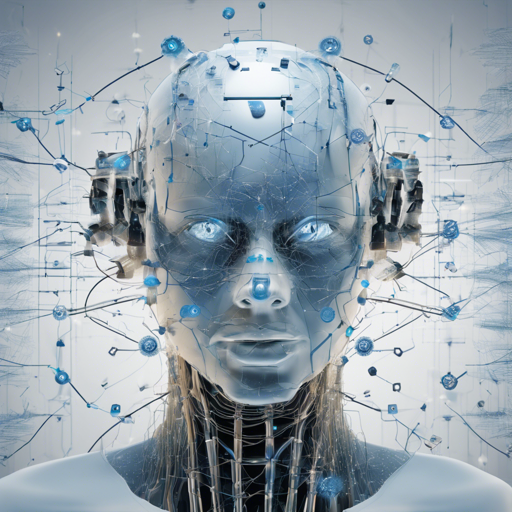Welcome to the world of InternViT-6B! This powerful vision model allows researchers and developers to extract features from images with ease. With its recent upgrade and high-resolution capabilities, understanding how to make the most of this technology is essential. In this guide, we’ll cover everything you need to know to get started, how to troubleshoot common issues, and provide an analogy to simplify the code implementation involved.
What is InternViT-6B?
InternViT-6B is a state-of-the-art vision foundation model designed for feature extraction from images. With improved resolution from 224 to 448 pixels, it boasts enhanced capabilities by combining various training datasets like LAION, COCO, and multiple OCR datasets. If you’re looking for a reliable model for image processing tasks, InternViT-6B is an excellent choice.
Getting Started with InternViT-6B
Here’s a basic guide to help you utilize the InternViT-6B model for extracting image embeddings:
- Ensure you have the necessary libraries installed. You need
torchandtransformersfrom Hugging Face. - Load your image to be processed, ideally in RGB format.
- Use the provided code snippet to extract embeddings from your image.
Code Implementation
Let’s break down the code necessary to utilize the model. Imagine you are a chef preparing a complicated dish. You have all the ingredients out on the table, each playing a role in the recipe. Here’s how the code functions in this culinary analogy:
- The recipe book:
from transformers import AutoModel, CLIPImageProcessorsets up the tools you need to create your dish. - Gathering ingredients:
model = AutoModel.from_pretrained(...).cuda().eval(), where you’re fetching your model, similar to getting your main ingredient ready. - Preparing for cooking:
image_processor = CLIPImageProcessor.from_pretrained(...)reads the image file, much like chopping your vegetables before you start cooking. - Actual cooking:
outputs = model(pixel_values)is where you combine all your ingredients (data) to create the final dish (processed image).
python
import torch
from PIL import Image
from transformers import AutoModel, CLIPImageProcessor
model = AutoModel.from_pretrained(
"OpenGVLab/InternViT-6B-448px-V1-2",
torch_dtype=torch.bfloat16,
low_cpu_mem_usage=True,
trust_remote_code=True
).cuda().eval()
image = Image.open("examples/image1.jpg").convert("RGB")
image_processor = CLIPImageProcessor.from_pretrained("OpenGVLab/InternViT-6B-448px-V1-2")
pixel_values = image_processor(images=image, return_tensors="pt").pixel_values
pixel_values = pixel_values.to(torch.bfloat16).cuda()
outputs = model(pixel_values)
Troubleshooting Tips
While using InternViT-6B, you may encounter a few hiccups. Here are common issues and how to address them:
- Runtime Errors: Ensure you’re running compatible Python and library versions. Outdated versions may cause conflicts.
- Image Processing Issues: Double-check the image path. Also, ensure the image format is supported and correctly converted to RGB.
- Memory Errors: If you run out of GPU memory, try reducing image sizes or simplifying the model.
- If you need further assistance or insights, consider visiting fxis.ai for updates or collaborations on AI projects.
At fxis.ai, we believe that such advancements are crucial for the future of AI, as they enable more comprehensive and effective solutions. Our team is continually exploring new methodologies to push the envelope in artificial intelligence, ensuring that our clients benefit from the latest technological innovations.
Conclusion
Now that you’re equipped with the knowledge of how to use InternViT-6B, you can start harnessing its capabilities in your projects. Whether you are a seasoned developer or just starting, this model opens new horizons for image processing. Embrace the opportunity to experiment and innovate!
For more insights, updates, or to collaborate on AI development projects, stay connected with fxis.ai.