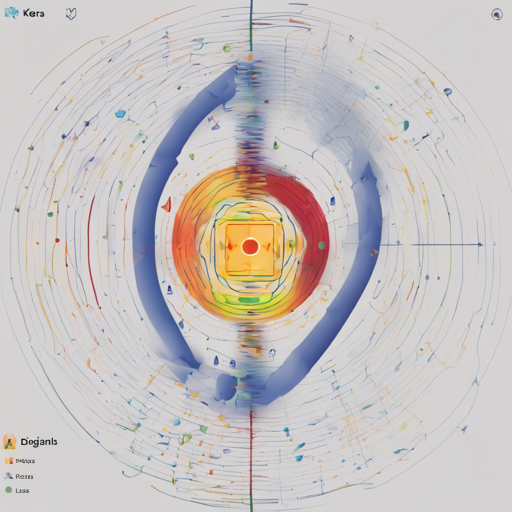In the realm of computer vision and deep learning, Keras CV Attention Models stand out as a robust toolkit designed to enhance image recognition capabilities. This article will guide you through the installation, basic usage, and troubleshooting of Keras CV Attention Models, focusing on some essential features.
Installation Steps
To get started with Keras CV Attention Models, you’ll need to set up your environment properly. Here’s a step-by-step guide:
- Ensure you have either TensorFlow or PyTorch installed in your environment. For this, use:
pip install tensorflowpip install -U kecampip install -U git+https://github.com/leondgarse/keras_cv_attention_modelsBasic Usage
After installing, you can start using the models. Let’s break down an example to enhance your understanding. Imagine building a garden and each plant you want to grow represents a different model or function:
- The first step is to select your plant (model), let’s say we choose a VOLO (Vision Outlooker) model:
from keras_cv_attention_models import volo
mm = volo.VOLO_d1(pretrained='imagenet')import tensorflow as tf
from keras_cv_attention_models.test_images import cat
img = cat()
imm = keras.applications.imagenet_utils.preprocess_input(img, mode='torch')pred = mm(tf.expand_dims(tf.image.resize(imm, mm.input_shape[1:3]), 0)).numpy()
pred = tf.nn.softmax(pred).numpy() # If classifier activation is not softmax
print(keras.applications.imagenet_utils.decode_predictions(pred)[0])This is analogous to the planting process—choosing the right model, preparing your data, and then running predictions. The models’ performance can depend heavily on how well each step is executed, much like a garden relies on proper care.
Troubleshooting
As with any technical integration, users might encounter issues. Here are some troubleshooting steps to help you out:
- **Compatibility**: Currently, Keras CV Attention Models are not compatible with Keras 3.x. If you are using TensorFlow 2.16.0, ensure to install with:
pip install tf-keras~=$(pip show tensorflow | awk -F : '/Version/ {print $2}')import keras_cv_attention_models
import tensorflow as tfimport kecam
mm = kecam.models.LCNet050()For more insights, updates, or to collaborate on AI development projects, stay connected with fxis.ai.
Additional Reminders
When dealing with COCO training scripts or any ongoing testing scripts, remember that parameters may evolve as the framework continues to be updated. Keep yourself informed by regularly checking the repository.
At fxis.ai, we believe that such advancements are crucial for the future of AI, as they enable more comprehensive and effective solutions. Our team is continually exploring new methodologies to push the envelope in artificial intelligence, ensuring that our clients benefit from the latest technological innovations.
By following this guide, you can leverage Keras CV Attention Models to enhance your computer vision projects efficiently. Happy coding!