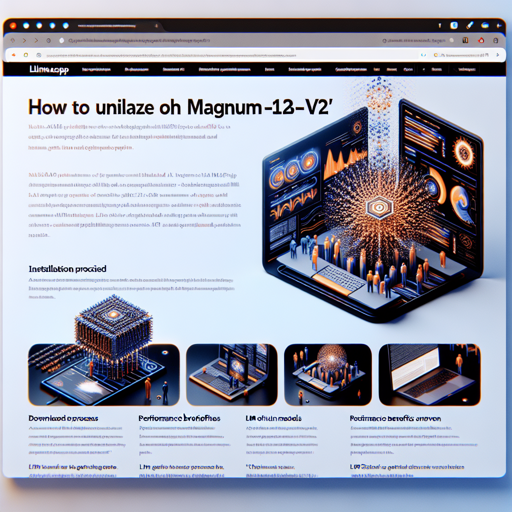In the world of AI, optimizations such as quantization can provide significant benefits in terms of performance and efficiency. In this guide, we’ll explore how to work with Llamacpp and the Magnum-12b-v2 model, focusing on the process of quantization, available file options, and helpful troubleshooting tips.
Getting Started
To get rolling with Llamacpp and Magnum-12b-v2 quantizations, follow these steps:
- Install Llamacpp: Pull the latest version from GitHub.
- Download Quantized Models: Access quantized models like Q4, Q5, and others. Each quantization provides different performance benefits and sizes.
- Run in LM Studio: Use LM Studio for the best inference experience.
Understanding Quantization
Quantization is akin to tightening a belt to make a suit fit better—it helps the model run faster and more efficiently while retaining as much quality as possible. In the case of Magnum-12b-v2, various quantizations are available, each suitable for different hardware capabilities.
Available Quantization Types
Here’s a summary of the quantization files you can choose from:
Filename Quant type File Size Description
---------------------------------------------------------------
magnum-12b-v2-f32.gguf f32 49.00GB Full F32 weights.
magnum-12b-v2-Q8_0.gguf Q8_0 13.02GB Extremely high quality.
magnum-12b-v2-Q6_K_L.gguf Q6_K_L 10.38GB Very high quality, near perfect.
magnum-12b-v2-Q5_K_L.gguf Q5_K_L 9.14GB High quality, recommended.
... ... ... ...
Each quantization format, like Q4_K_L and Q3_K_M, is tailored for different performance scenarios. Choosing the right one depends on your hardware’s capacity and the speed versus quality trade-offs you’re willing to make.
Downloading the Files
To download files conveniently using the huggingface-cli, follow these steps:
- Ensure huggingface-cli is installed:
pip install -U huggingface_hub - Use the following command to download the desired file:
huggingface-cli download bartowskimagnum-12b-v2-GGUF --include magnum-12b-v2-Q4_K_M.gguf --local-dir .
Choosing the Right File
To determine which model is right for you:
- Check your available RAM and/or VRAM.
- For optimal speed, select a file that is 1-2GB smaller than your GPU’s VRAM.
- If looking for maximum quality, combine the RAM and VRAM total for your selection.
- Consider whether you prefer I-quant or K-quant based on your performance needs.
Troubleshooting
If you encounter issues during installation or execution, consider these troubleshooting tips:
- Ensure that all dependencies are installed correctly.
- Check if the model version and your hardware specifications align.
- Review your settings in LM Studio—incorrect configurations can lead to errors.
For additional insights, updates, or to collaborate on AI development projects, stay connected with fxis.ai.
In Conclusion
Optimizing AI models through quantization can significantly enhance performance while efficiently using resources. Llamacpp and Magnum-12b-v2 present a fertile ground for experimentation and application in text generation tasks.
At fxis.ai, we believe that such advancements are crucial for the future of AI, as they enable more comprehensive and effective solutions. Our team is continually exploring new methodologies to push the envelope in artificial intelligence, ensuring that our clients benefit from the latest technological innovations.