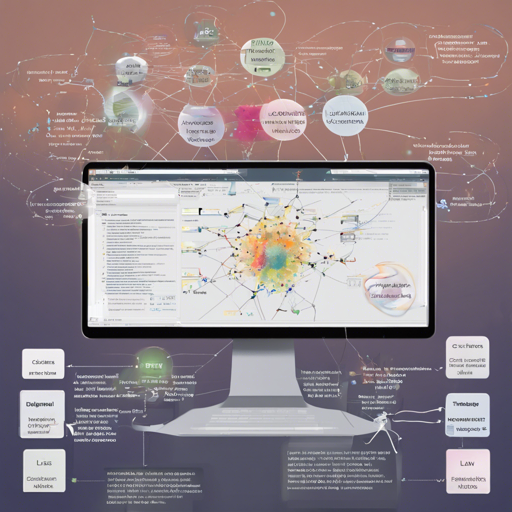The amazing thing about technology is how continuously it evolves, making it crucial for developers, researchers, and tech enthusiasts to stay updated with the tools at their disposal. One of the standout models in the realm of multimodal machine learning is LLaVA-Critic-72B. This generalist evaluator is built to assess model performance across diverse multimodal scenarios. If you’re curious about how to get started with this innovative model, this guide will provide you with a step-by-step approach. Let’s dive in!
Understanding the Basics of LLaVA-Critic
LLaVA-Critic-72B is like a judge in a competition, designed to evaluate the performance of other models just as a human would, but faster and more consistently. Consider it an experienced referee at a sports event—it simply won’t let the game (or in this case, the models) go on without ensuring the best practices are being followed!
Key Features of LLaVA-Critic-72B
- It provides judgments closely aligned with human reasoning.
- Delivers concrete, image-grounded reasons for evaluations.
- Excels in different evaluation scenarios, such as pointwise scoring and pairwise ranking.
Getting Started with LLaVA-Critic-72B
Before you can start evaluating with LLaVA-Critic, you need to set up your environment properly. Here’s how to quickly kick off your journey:
~~~python
# Install the necessary libraries
# pip install git+https://github.com/LLaVA-VL/LLaVA-NeXT.git
from llava.model.builder import load_pretrained_model
from llava.mm_utils import get_model_name_from_path, process_images, tokenizer_image_token
from llava.constants import IMAGE_TOKEN_INDEX, DEFAULT_IMAGE_TOKEN, DEFAULT_IM_START_TOKEN, DEFAULT_IM_END_TOKEN, IGNORE_INDEX
from llava.conversation import conv_templates, SeparatorStyle
from PIL import Image
import requests
import copy
import torch
import sys
import warnings
import os
warnings.filterwarnings('ignore')
# Load your LLaVA-Critic model
pretrained = "lmms-labllava-critic-72b"
model_name = "llava_qwen"
device = "cuda"
device_map = "auto"
tokenizer, model, image_processor, max_length = load_pretrained_model(pretrained, None, model_name, device_map=device_map)
model.eval()
# Load an image for evaluation
url = "https://github.com/LLaVA-VL/blog/blob/main/2024-10-03-llava-critic/static/images/critic_img_seven.png?raw=True"
image = Image.open(requests.get(url, stream=True).raw)
# Process the image tensor
image_tensor = process_images([image], image_processor, model.config)
image_tensor = [_image.to(dtype=torch.float16, device=device) for _image in image_tensor]
Evaluating Responses: Two Key Approaches
Now that you have your model and image set up, you can start evaluating responses. LLaVA-Critic offers two primary methods:
1. Pointwise Scoring
This method enables you to evaluate a single response from a multimodal model and score it out of 100, providing reasons for the score.
# Pointwise scoring example
critic_prompt = "Given an image and a corresponding question, please serve as an unbiased and fair judge..."
question = DEFAULT_IMAGE_TOKEN + "\n" + critic_prompt
conv = copy.deepcopy(conv_templates[conv_template])
conv.append_message(conv.roles[0], question)
conv.append_message(conv.roles[1], None)
prompt_question = conv.get_prompt()
# Make predictions
input_ids = tokenizer_image_token(prompt_question, tokenizer, IMAGE_TOKEN_INDEX, return_tensors='pt').unsqueeze(0).to(device)
image_sizes = [image.size]
cont = model.generate(
input_ids,
images=image_tensor,
image_sizes=image_sizes,
do_sample=False,
temperature=0,
max_new_tokens=4096,
)
text_outputs = tokenizer.batch_decode(cont, skip_special_tokens=True)
print(text_outputs[0])
2. Pairwise Ranking
This method compares two responses to decide which one performs better, providing detailed reasoning as to why one is favored over the other.
# Pairwise ranking example
critic_prompt = "Given an image and a corresponding question, please serve as an unbiased and fair judge..."
# Define two candidate responses
response1 = "[Description of the first response]"
response2 = "[Description of the second response]"
# Evaluate the responses
nQuestion = "What does this image present?"
question = DEFAULT_IMAGE_TOKEN + "\n" + critic_prompt
# Process and execute the evaluation
# Similar structure to the pointwise scoring
Troubleshooting Tips
If you encounter issues while using LLaVA-Critic, here are some tips to troubleshoot:
- Model Not Loading: Ensure that all dependencies are installed and refer to the official GitHub repository to verify model compatibility.
- Image Processing Errors: Double-check your image URL and make sure that the PIL library is properly handling the image data.
- Performance Issues: If the model is slow, verify the computational resources available; using a GPU can significantly improve performance.
- For more insights, updates, or to collaborate on AI development projects, stay connected with fxis.ai.
At fxis.ai, we believe that such advancements are crucial for the future of AI, as they enable more comprehensive and effective solutions. Our team is continually exploring new methodologies to push the envelope in artificial intelligence, ensuring that our clients benefit from the latest technological innovations.
Conclusion
LLaVA-Critic-72B offers exciting possibilities for evaluating multimodal models with precision and depth. By following the steps outlined in this guide, you can effectively utilize this powerful tool to enhance your AI projects. Happy evaluating!