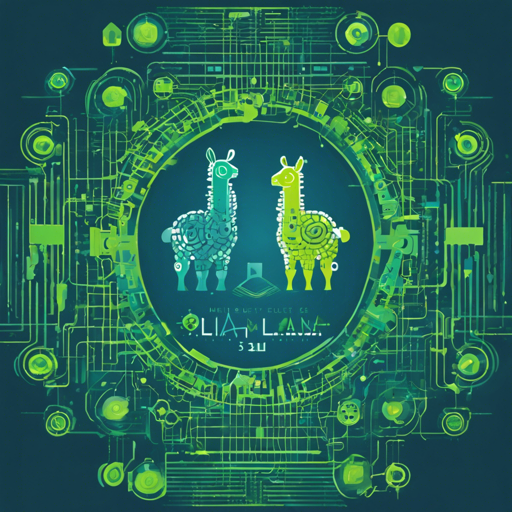The recent release of Meta Llama 3 on April 18, 2024, brings a powerful tool to the AI community. With its 8B parameter instruction-tuned model, Llama 3 is designed to cater to a wide range of applications—from general inquiries to complex coding tasks. In this guide, we’ll take you through the process of utilizing this new model, while also ensuring you understand the licensing agreements and best practices for implementation.
Getting Started with Llama 3
Using the Llama 3 model involves understanding a few key components: the license agreement, the technical specifications, and the ideal use cases for optimal performance.
- License Agreement: Before you start, familiarize yourself with the Meta Llama 3 Community License Agreement. This agreement outlines your rights and responsibilities when using the Llama Materials.
- Installation: To get started, you can download the Llama 3 model from Llama Downloads. It is crucial to ensure that you have a compatible setup for running this model.
- System Prompt: Llama 3 works best when given clear prompts. An example of a system prompt might be: “You are a helpful AI assistant.” This sets the context for your interactions.
Understanding the Model’s Capabilities
Think of Llama 3 as an expert chef in a dynamic restaurant kitchen. Each request for a dish (input prompt) leads the chef to use their skills (the model’s capabilities) to prepare a delightful meal (output). This model shines in various culinary arts:
- Conversations: Just like the chef can adapt a recipe based on customer feedback, Llama 3 can engage in multi-turn conversations and respond accordingly.
- General Knowledge: The chef knows a repertoire of dishes (general world knowledge) and can answer inquiries based on their extensive training.
- Coding Tasks: Just as the chef invents unique dishes, Llama 3 can assist with coding problems and provide tailored solutions.
Implementing Meta Llama 3
Once you have installed the model and considered its capabilities, you’re ready to dive deeper into its implementation.
Choose the Llama 3 preset in your LM Studio. Under the hood, the model will see a prompt formatted like this:
begin_of_text
start_header_id
system
end_header_id
system_prompt
eot_id
start_header_id
user
end_header_id
prompt
eot_id
start_header_id
assistant
end_header_id
This structured format allows Llama 3 to understand the input context and respond appropriately. Just like a recipe has a list of ingredients and steps, this prompt structure helps guide the model’s responses.
Troubleshooting Tips
As with any technology, you may encounter some bumps along the way. Here are a few troubleshooting ideas to help you get back on track:
- Check Your Installation: Ensure that you have followed all installation steps correctly. Missing configurations can lead to errors.
- Evaluate Your Prompts: Poorly structured prompts may result in suboptimal responses. Ensure they are clear and concise.
- Consult the Documentation: If you experience issues, refer to the documentation available at Llama Get Started.
- Monitor Usage Compliance: Make sure you are adhering to the Acceptable Use Policy to avoid potential complications.
For more insights, updates, or to collaborate on AI development projects, stay connected with fxis.ai.
Final Thoughts
At fxis.ai, we believe that such advancements are crucial for the future of AI, as they enable more comprehensive and effective solutions. Our team is continually exploring new methodologies to push the envelope in artificial intelligence, ensuring that our clients benefit from the latest technological innovations.
Conclusion
The Meta Llama 3 model represents significant progress in AI technology. By understanding its capabilities and how to properly implement it, you can leverage Llama 3 to enhance your projects and contribute to the growing AI landscape. Happy coding!