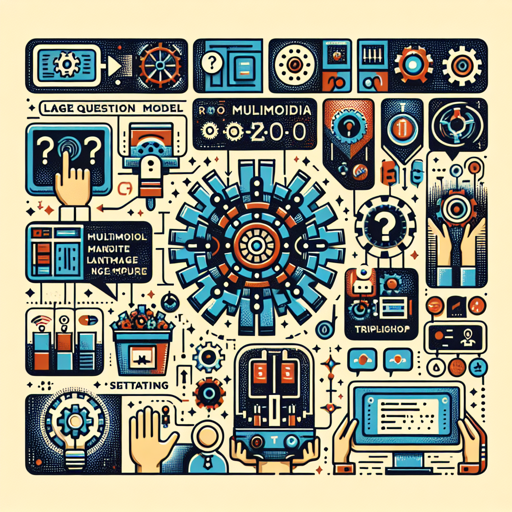In the ever-evolving landscape of artificial intelligence, MiniCPM-V 2.0 stands out as a robust multimodal large language model designed for efficient end-side deployment. This article will guide you through setting up and using this powerful tool for visual question-answering tasks, with troubleshooting tips along the way.
Getting Started with MiniCPM-V 2.0
To embark on your journey with MiniCPM-V 2.0, you’ll need to follow a few simple steps for installation and usage.
Installation Steps
- Clone the repository:
git clone https://github.com/OpenBMB/MiniCPM-Vcd MiniCPM-Vpip install -r requirements.txtUsing MiniCPM-V 2.0
Now that you have MiniCPM-V 2.0 installed, let’s delve into how to utilize it for visual question answering.
Example Code for Inference
Here’s an analogy to help understand how we will interact with MiniCPM-V 2.0: think of MiniCPM-V as a smart librarian. You’ve walked into the library (your computer), with questions about images (books). To get the answers, you provide the librarian (the model) with both the book (image) and your query (question). Here’s how the code communicates with our librarian:
import torch
from PIL import Image
from transformers import AutoModel, AutoTokenizer
# Load the model
model = AutoModel.from_pretrained('openbmb/MiniCPM-V-2', trust_remote_code=True)
# Load the tokenizer
tokenizer = AutoTokenizer.from_pretrained('openbmb/MiniCPM-V-2', trust_remote_code=True)
# Open the image
image = Image.open('path/to/image.jpg').convert('RGB')
# Your question
question = 'What is depicted in the image?'
msgs = [{'role': 'user', 'content': question}]
# Model interaction
res, context, _ = model.chat(image=image, msgs=msgs, context=None, tokenizer=tokenizer, sampling=True, temperature=0.7)
# Print the response
print(res)Troubleshooting Common Issues
Even the best smart librarians can have hiccups. Here are some common troubleshooting steps if you encounter issues:
- Not enough memory errors: Ensure that you’re running the model on appropriate hardware. If you’re using a GPU, verify that it has enough VRAM to carry out image processing.
- Image loading issues: Double-check the file path you provided. If the file doesn’t exist, the program can’t pull in the image to work with.
- Library version conflicts: Make sure all necessary libraries are up-to-date by running
pip install --upgrade -r requirements.txt.
For more insights, updates, or to collaborate on AI development projects, stay connected with fxis.ai.
Conclusion
With MiniCPM-V 2.0, you’re well on your way to leveraging multimedia within your AI applications, allowing for powerful interactions with visual content. Whether for academic purposes or commercial applications, the world of visual question answering has never been more accessible.
At fxis.ai, we believe that such advancements are crucial for the future of AI, as they enable more comprehensive and effective solutions. Our team is continually exploring new methodologies to push the envelope in artificial intelligence, ensuring that our clients benefit from the latest technological innovations.