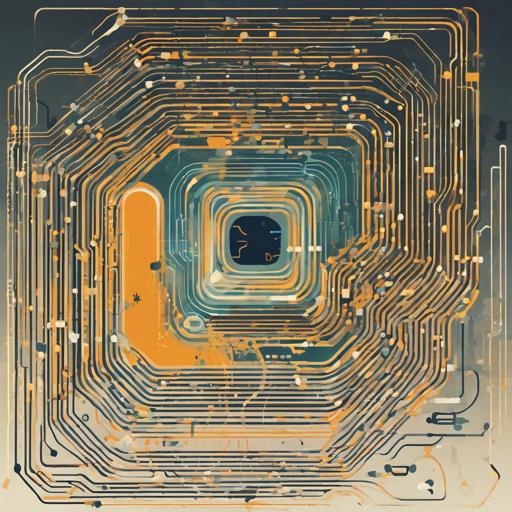Welcome to the exciting world of MiniCPM3-4B! This third generation model of the MiniCPM series boasts enhanced performance, versatility, and the capability to handle extensive context, making it a perfect choice for your text generation needs. In this article, we will guide you through the process of setting up and using MiniCPM3-4B effortlessly. So, let’s dive right in!
Understanding MiniCPM3-4B
Before we get our hands dirty with implementation, let’s grasp what MiniCPM3-4B is all about. Imagine it as a highly talented musician who has mastered multiple instruments. Just like this musician, MiniCPM3-4B is capable of generating text across various formats and styles by learning from a vast array of text data. It even surpasses previous models, performing on par with several recent 7B-9B models in benchmarks. More importantly, it supports function calls and has a remarkable 32k context window, allowing it to effectively handle expansive data inputs.
Setting Up MiniCPM3-4B
Prerequisites
- Python installed on your machine.
- PyTorch library and Transformers library.
- GPU support (optional but recommended for performance).
Inference with Transformers
Follow these simple steps to perform inference using the Transformers library:
from transformers import AutoModelForCausalLM, AutoTokenizer
import torch
path = "openbmb/MiniCPM3-4B"
device = "cuda" # Use "cpu" if CUDA is not available
tokenizer = AutoTokenizer.from_pretrained(path, trust_remote_code=True)
model = AutoModelForCausalLM.from_pretrained(path, torch_dtype=torch.bfloat16, device_map=device, trust_remote_code=True)
messages = [{"role": "user", "content": "5"}]
model_inputs = tokenizer.apply_chat_template(messages, return_tensors="pt", add_generation_prompt=True).to(device)
model_outputs = model.generate(
model_inputs,
max_new_tokens=1024,
top_p=0.7,
temperature=0.7
)
output_token_ids = [
model_outputs[i][len(model_inputs[i]):] for i in range(len(model_inputs))
]
responses = tokenizer.batch_decode(output_token_ids, skip_special_tokens=True)[0]
print(responses)
In the provided script, we first import the necessary libraries and set up the model. The process can be likened to preparing ingredients before cooking a meal—the right preparation leads to a scrumptious outcome!
Inference with vLLM
Alternatively, you can utilize vLLM for inference:
from transformers import AutoTokenizer
from vllm import LLM, SamplingParams
model_name = "openbmb/MiniCPM3-4B"
prompt = [{"role": "user", "content": "5"}]
tokenizer = AutoTokenizer.from_pretrained(model_name, trust_remote_code=True)
input_text = tokenizer.apply_chat_template(prompt, tokenize=False, add_generation_prompt=True)
llm = LLM(
model=model_name,
trust_remote_code=True,
tensor_parallel_size=1
)
sampling_params = SamplingParams(top_p=0.7, temperature=0.7, max_tokens=1024, repetition_penalty=1.02)
outputs = llm.generate(prompts=input_text, sampling_params=sampling_params)
print(outputs[0].outputs[0].text)
This approach lets you extract creative responses, similar to using a different recipe to achieve a dish with a distinctive flavor.
Evaluating Performance
The table below summarizes MiniCPM3-4B’s performance against notable models. It’s clear that this model doesn’t just play in a league of its own; it competes quite effectively with the best in the game!
| Benchmark | MiniCPM3-4B | Other Models |
|---|---|---|
| MMLU | 66.3 | Various |
Troubleshooting
As with any tool, you may encounter hurdles along the way. Here are some troubleshooting ideas:
- **Model Not Loading**: Ensure you have all dependencies installed and that your paths are correct.
- **CUDA Out of Memory Error**: Try reducing the model size or checking for memory leaks in your code.
- **Unexpected Outputs**: If the responses seem off, revisit your input formatting or parameters.
For more insights, updates, or to collaborate on AI development projects, stay connected with fxis.ai.
Conclusion
Using MiniCPM3-4B effectively can elevate your text generation projects to new heights. Whether you’re producing content, analyzing data, or experimenting with AI functionalities, this powerful model offers unparalleled utility and flexibility.
At fxis.ai, we believe that such advancements are crucial for the future of AI, as they enable more comprehensive and effective solutions. Our team is continually exploring new methodologies to push the envelope in artificial intelligence, ensuring that our clients benefit from the latest technological innovations.