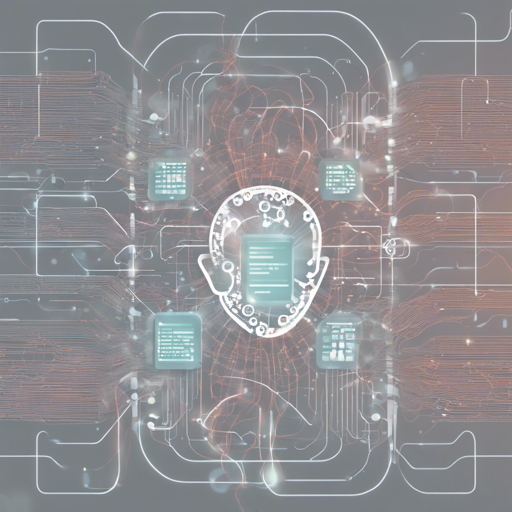Are you curious about converting natural language questions into SQL queries? If you’re looking to efficiently extract data from databases using linguistic inquiries, then the PICARD model could be your perfect companion. Here’s a straightforward guide to understanding the model and how you can implement it effectively.
Understanding PICARD
PICARD stands for Parsing Incrementally for Constrained Auto-Regressive Decoding from Language Models. Imagine having a digital assistant that understands what you are asking in plain language and instantly translates that into a specific command that a database can interpret. This is what PICARD does for SQL queries.
How the Model Works
When you frame a question like “How many singers do we have?”, PICARD takes that natural language question and executes the following steps:
- It considers the database structure, which includes tables like
concert_singer,stadium, andsinger. - Utilizes the information (columns and data types) available in these tables to construct a SQL query.
- Outputs the necessary SQL command that can be run to fetch the desired information from the database.
Setting Up the Environment
To get started with PICARD, follow these simple steps:
- Clone the official repository by running:
git clone https://github.com/ElementAI/picard.git - Navigate to the repository’s directory:
cd picard - Ensure you have Docker installed to work with the provided images.
- Follow the instructions in the repository documentation to set up the model.
Performance and Accuracy
The baseline of this model achieves about 71.2% exact-set match and 74.4% execution accuracy on the Spider development set. By implementing the PICARD constrained decoding method, these figures can potentially rise to 74.8% exact-set match and 79.2% execution accuracy.
Troubleshooting Tips
If you encounter issues while using PICARD, consider the following suggestions:
- Ensure Docker is correctly installed and running before launching any containers.
- Verify that your natural language questions are clearly articulated and directly related to the database schema.
- If you’re still facing challenges, refer to the official repository for updates and troubleshooting documentation.
- For better insights on AI developments and project collaborations, stay connected with fxis.ai.
Conclusion
At fxis.ai, we believe that such advancements are crucial for the future of AI, as they enable more comprehensive and effective solutions. Our team is continually exploring new methodologies to push the envelope in artificial intelligence, ensuring that our clients benefit from the latest technological innovations.
Discover More
To dive deeper into using PICARD and other AI development concepts, explore the available resources and engage with the community for shared learning experiences.