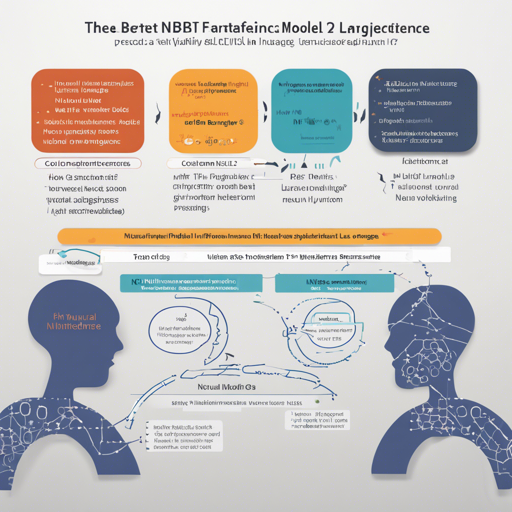In today’s rapidly advancing world of artificial intelligence, understanding natural language is a significant challenge. Here, the BERT (Bidirectional Encoder Representations from Transformers) model shines like a beacon, particularly when it comes to Natural Language Inference (NLI). This blog will guide you through using a pre-trained BERT model in Pytorch, specifically one of the smaller pre-trained variants that can make your NLI tasks more efficient.
What is BERT?
BERT is a powerful transformer model known for its ability to understand the context of words in a sentence. It employs a bidirectional approach that processes text in both directions, thereby capturing a richer understanding of context. The smaller variants of BERT, such as bert-small, bert-mini, and bert-medium, are designed to suit different resource constraints without compromising significantly on performance.
Setting Up the Pre-trained Model
To get started with a pre-trained BERT model, follow these essential steps:
- Clone the official Google BERT repository from GitHub: Google BERT Repository.
- Download the smaller pre-trained model you are interested in, e.g., prajjwal1/bert-small.
- Install Pytorch if you haven’t already done it. Ensure that you have a compatible version for your operating system.
Loading the Model in Your Code
Loading your model in Pytorch is straightforward. Think of it like opening a toolbox filled with various tools crafted perfectly for tasks at hand. Here’s an analogy: just as you select the right tool for the specific job, you will load the correct model for your NLI tasks. Below is the code snippet that exemplifies this approach:
from transformers import BertTokenizer, BertForSequenceClassification
model_name = "prajjwal1/bert-small"
tokenizer = BertTokenizer.from_pretrained(model_name)
model = BertForSequenceClassification.from_pretrained(model_name)
Using the Model
Once the model is loaded, you can use it for various NLI tasks. You’ll prepare your text inputs with appropriate tokenization, akin to preparing ingredients before cooking a meal. Here’s how you can do it:
inputs = tokenizer("Your input text here.", return_tensors="pt")
outputs = model(**inputs)
Troubleshooting
As in any process, things might not go as planned. Below are some common issues along with troubleshooting ideas:
- Model not found: Ensure you’ve downloaded the model correctly and the path is correctly set.
- Tensors error: Make sure your input tensors are formatted correctly. Review your tokenizer parameters.
- Installation issues: If you encounter Pytorch installation errors, ensure your CUDA and Pytorch versions are compatible.
For help, support, or to dive deeper into collaborative AI development projects, stay connected with fxis.ai.
Benefits of Using Pre-trained Models
Using pre-trained models like these not only saves time but can also yield better accuracy compared to training from scratch. Pre-training compact models ensures they can generalize better to NLI tasks, resulting in robust performance.
At fxis.ai, we believe that such advancements are crucial for the future of AI, as they enable more comprehensive and effective solutions. Our team is continually exploring new methodologies to push the envelope in artificial intelligence, ensuring that our clients benefit from the latest technological innovations.