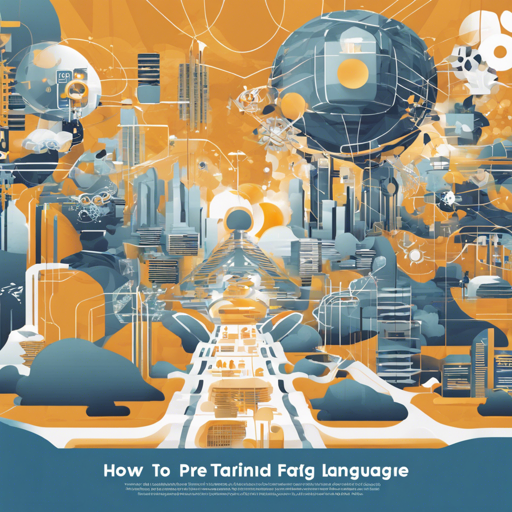In the world of natural language processing, pre-trained language models have become the backbone for developing sophisticated AI applications. If you’re working with Tagalog and looking to enhance your project, this guide is for you! We’ll explore how to leverage pre-trained models specifically designed for Tagalog, ensuring an effective and efficient application.
Why Use Pre-trained Models?
Pre-trained models are like a well-established roadmap for a complex journey; they provide the essential foundations needed to navigate the linguistic landscape of a language. Rather than starting from scratch, you benefit from a model that has already learned from extensive data, capturing nuances and context that would otherwise take tremendous time and resources to develop.
Setting Up Your Project
Follow these simple steps to integrate pre-trained models into your Tagalog applications:
- Clone the repository:
- Navigate to the cloned directory:
- Install the required dependencies using pip:
- Load the pre-trained model in your code:
- Begin training or fine-tuning the model for your specific tasks!
git clone https://github.com/GKLMIP/Pretrained-Models-For-Tagalogcd Pretrained-Models-For-Tagalogpip install -r requirements.txtfrom transformers import AutoModel, AutoTokenizer
model = AutoModel.from_pretrained('tagalog-model-path')
tokenizer = AutoTokenizer.from_pretrained('tagalog-model-path')The Analogy
Think of using a pre-trained model like baking a cake. Instead of gathering all the ingredients individually and mixing them from scratch, you can buy a pre-made cake mix. It’s the foundational work already done for you. Now, you can simply add your own special toppings or frosting to make it uniquely yours. In the same way, the pre-trained language model gives you a solid base upon which you can build your application, customizing it with your data and objectives.
Troubleshooting Common Issues
If you encounter any hiccups during setup or usage, here are a few troubleshooting ideas:
- Error: Model not found – Ensure you’re using the correct path for downloading the model.
- Dependency issues – Verify that you’re using the right Python version and that all dependencies are installed correctly.
- Insufficient memory – Consider using a server with more RAM or exploring options to reduce your model size.
For more insights, updates, or to collaborate on AI development projects, stay connected with fxis.ai.
Conclusion
With the model prepared and your environment set up, you can start experimenting with fascinating applications in Tagalog language processing. By implementing pre-trained models, you save time and resources while ensuring your project is built on a foundation of expert knowledge. At fxis.ai, we believe that such advancements are crucial for the future of AI, as they enable more comprehensive and effective solutions. Our team is continually exploring new methodologies to push the envelope in artificial intelligence, ensuring that our clients benefit from the latest technological innovations.