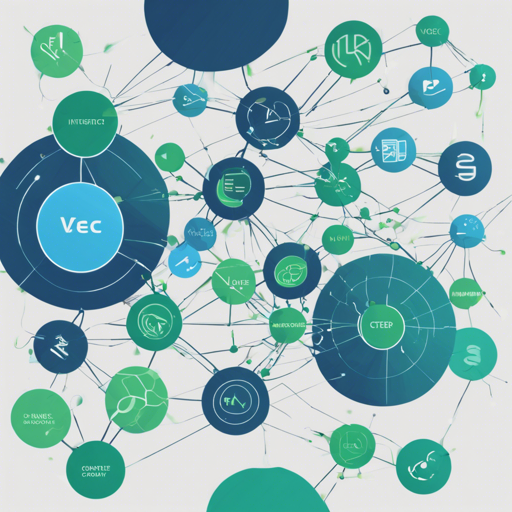In the ever-evolving world of natural language processing, Sense2Vec stands out as a powerful tool for creating more context-sensitive word vectors compared to traditional models like word2vec. This guide will walk you through how to implement and optimize Sense2Vec in your projects.
Getting Started with Sense2Vec
Sense2Vec enables the learning of more detailed word vectors by incorporating part-of-speech (POS) tags and other contextual information. Designed for Python, the Sense2Vec library provides a simple interface for loading, querying, and training models. Here’s how to get started!
Installation
- Run the following command to install Sense2Vec via pip:
pip install sense2vecUsing Sense2Vec
Standalone Usage
Once you have the library installed, you can load and query the models with ease. Let’s compare it to a library that stores popular books. Each book represents a word, and its genre, author, and publication year provide additional context, much like senses in Sense2Vec.
from sense2vec import Sense2Vec
s2v = Sense2Vec().from_disk('path/to/s2v_reddit_2015_md')
query = 'natural_language_processingNOUN'
vector = s2v[query]
most_similar = s2v.most_similar(query, n=3)
print(most_similar)
# Outputs: [(machine_learningNOUN, 0.898), (computer_visionNOUN, 0.863), (deep_learningNOUN, 0.857)]
Integration with spaCy
Sense2Vec can also be seamlessly integrated into your spaCy pipeline, following the same paradigm of contextual understanding.
import spacy
from sense2vec import Sense2VecComponent
nlp = spacy.load('en_core_web_sm')
s2v = nlp.add_pipe(Sense2VecComponent)
s2v.from_disk('path/to/s2v_reddit_2015_md')
doc = nlp('A sentence about natural language processing.')
Training Your Own Vectors
If you want to create customized vectors tailored to specific datasets, the training process involves several steps, akin to preparing a gourmet meal with precise techniques and ingredients. You will need:
- A large raw text source (ideally over a billion words).
- A pretrained spaCy model.
- Either GloVe or fastText libraries.
The steps include parsing the text, processing it, building vocabulary and counts, training vectors, and then exporting them for use.
Troubleshooting
If you encounter issues, consider checking the following:
- Ensure that you have the correct paths for your pretrained vectors.
- Check for any discrepancies in the key formats, as they must follow the scheme of ‘phrase_textSENSE’.
- If you receive None while trying to fetch vectors, validate that the word exists in your vectors table.
For more insights, updates, or to collaborate on AI development projects, stay connected with fxis.ai.
Conclusion
With Sense2Vec, you can elevate your NLP applications by leveraging contextually rich word vectors to enhance semantic understanding. This revolutionary approach to word embeddings opens doors for new advancements in AI applications.
At fxis.ai, we believe that such advancements are crucial for the future of AI, as they enable more comprehensive and effective solutions. Our team is continually exploring new methodologies to push the envelope in artificial intelligence, ensuring that our clients benefit from the latest technological innovations.