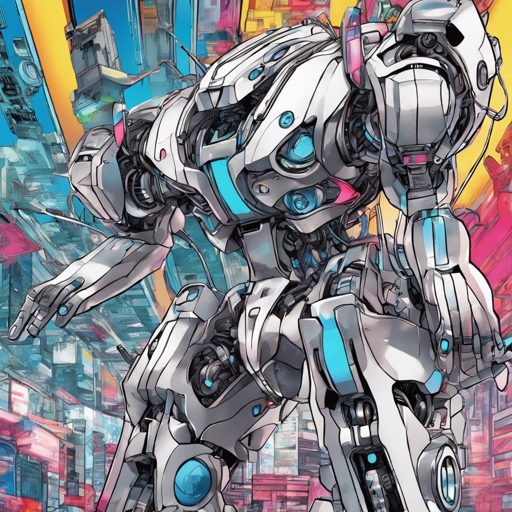The SickZil-Machine is an innovative tool designed to improve the process of translating manga comics by automating the removal of texts. This blog post will guide you through its setup, operation, and troubleshooting tips to ensure you get the most out of this remarkable system.
Understanding the Basics of SickZil-Machine
Before diving into the setup, let’s compare the SickZil-Machine to a professional cleaning service for houses. Imagine you hire a team of experts to clear out unwanted clutter (text removal) while ensuring that everything else remains intact (background preservation). This is precisely what SickZil-Machine does—it smoothly identifies the text in manga images and removes it while preserving the overall aesthetic of the artwork. Just like you may choose specific areas of your home to tidy up, the tool allows you to specify which text areas you want to erase.
Getting Started with Installation
Setting up the SickZil-Machine requires a few steps:
- System Requirements:
- NVIDIA driver 410.x
- CUDA 10.0
- CUDNN (7.4.1)
- TensorFlow 1.13.0
- Clone the Repository:
Run the following command to clone the SickZil-Machine repository:
git clone https://github.com/KUR-creative/SickZil-Machine.git; cd SickZil-Machine - Download the Release:
Download one of the release zip files from here.
- Unzip and Organize Files:
Unzip the downloaded file and copy the relevant resource directories to the SickZil-Machine resource folder.
- Install Dependencies:
Run the following command to install required packages:
pip install -r requirements.txt - Run the Application:
Navigate to the src directory and start the main program:
cd src; python main.py
Features of SickZil-Machine
The SickZil-Machine utilizes advanced deep learning models—SegNet and ComplNet—to perform two crucial tasks:
- Text Segmentation: The SegNet model identifies the text areas that need removal.
- Background Completion: The ComplNet model naturally fills in the space left behind to seamlessly integrate the artwork.
Troubleshooting and Common Issues
If you encounter any issues while using SickZil-Machine, here are some troubleshooting tips:
- Dependency Errors: Ensure that all dependencies specified in the
requirements.txtfile are correctly installed. If any errors arise, try reinstalling those specific packages. - Performance Issues: If the application runs slowly, check for background processes using high CPU/GPU resources. Close any unnecessary applications to free up resources.
- Bug Reports: Should you find any bugs or have suggestions, please open an issue on GitHub or email your concerns to kur.creative.org@gmail.com.
For more insights, updates, or to collaborate on AI development projects, stay connected with fxis.ai.
Future Prospects
The SickZil-Machine is not finished yet! The development team has plans to:
- Enhance text segmentation performance
- Open the manga text segmentation mask dataset
- Automate calligraphy style typesetting
At fxis.ai, we believe that such advancements are crucial for the future of AI, as they enable more comprehensive and effective solutions. Our team is continually exploring new methodologies to push the envelope in artificial intelligence, ensuring that our clients benefit from the latest technological innovations.