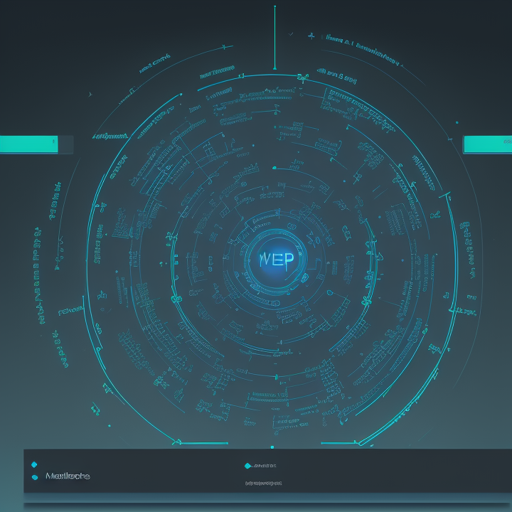Welcome to the world of Stanza, where natural language processing (NLP) meets linguistic diversity! Stanza is designed to assist you in analyzing text from an array of languages, offering various tools to tackle tasks from syntactic analysis to entity recognition. Let’s dive in and learn how to leverage Stanza for your multilingual projects!
What is Stanza?
Stanza is like a Swiss Army knife for language enthusiasts and developers alike; it provides a suite of tools that enable effective linguistic analysis for multiple human languages. Whether you’re processing raw text or need advanced syntactic and semantic features, Stanza’s sophisticated models ensure that you have the best resources at your disposal.
Getting Started with Stanza
To begin your journey with Stanza, follow these simple steps:
- Install Stanza: You can easily install Stanza using pip. Simply run:
pip install stanza - Download Language Models: Choose the languages you’ll be working on and download their corresponding models. For example:
import stanza stanza.download('en') # Downloading English model - Create a Pipeline: After downloading the models, you can create a language processing pipeline:
nlp = stanza.Pipeline('en') - Analyze Text: Finally, simply feed your text into the pipeline:
doc = nlp("Stanza is amazing for multilingual NLP!")
Understanding the Code with an Analogy
Think of using Stanza like preparing a gourmet meal. First, you gather all your ingredients (language models) and ensure you have the right tools (the Stanza library). Each step of the process—chopping vegetables (creating the pipeline), sautéing (analyzing the text), and plating (outputting results)—is crucial to serve an exquisite dish (solving language tasks). In this metaphor, every essential component in Stanza works together harmoniously, enabling you to create exceptional meals (NLP outputs) across multiple languages.
Troubleshooting Common Issues
While using Stanza, you may encounter the following challenges:
- Issue with Installing Stanza: If you have trouble, ensure that your Python environment is properly configured. Sometimes, upgrading pip can resolve installation issues. Run:
pip install --upgrade pip - Missing Language Model: If you receive an error regarding missing models, double-check that you’ve downloaded the right model for your chosen language.
- Performance Issues: If Stanza is running slow, consider optimizing your code or using more powerful hardware.
For more insights, updates, or to collaborate on AI development projects, stay connected with fxis.ai.
Conclusion
In summary, Stanza is a powerful tool for anyone interested in multilingual NLP. With its user-friendly installation and robust capabilities, you can easily analyze text in various languages. The beauty of Stanza lies in its accessibility and efficiency, making it an invaluable ally in your NLP endeavors.
At fxis.ai, we believe that such advancements are crucial for the future of AI, as they enable more comprehensive and effective solutions. Our team is continually exploring new methodologies to push the envelope in artificial intelligence, ensuring that our clients benefit from the latest technological innovations.