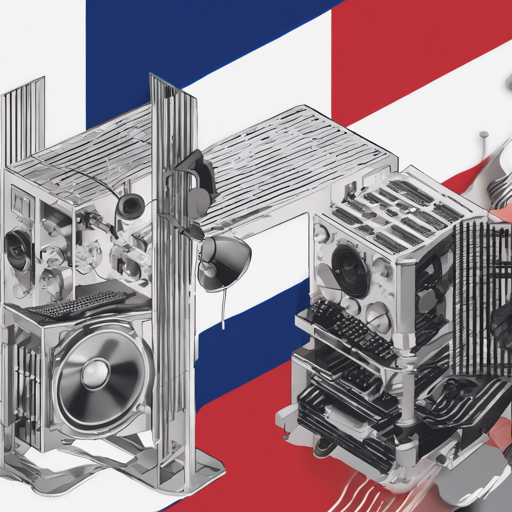Welcome to the fascinating world of text-to-speech synthesis! In this guide, we’ll dive into how to use Tacotron 2, a powerful model trained with Guided Attention and the Synpaflex dataset, to convert written French text into melodious speech. Whether you fancy bringing your stories to life or enhancing user interactions, this method is bound to spark your creativity.
What You Need
- Python Installed on Your Machine
- Pip Package Manager
- Tacotron 2 Model from TensorFlowTTS
Installation
Before we can convert text to speech, we need to set up the TensorFlowTTS. Simply open your terminal and run the command:
pip install TensorFlowTTSHow to Convert Text to Mel Spectrogram
To convert your chosen text into Mel Spectrogram, you can use the following Python code:
import numpy as np
import soundfile as sf
import yaml
import tensorflow as tf
from tensorflow_tts.inference import AutoProcessor
from tensorflow_tts.inference import TFAutoModel
processor = AutoProcessor.from_pretrained("tensorspeech/tts-tacotron2-synpaflex-fr")
tacotron2 = TFAutoModel.from_pretrained("tensorspeech/tts-tacotron2-synpaflex-fr")
text = "Oh, je voudrais tant que tu te souviennes Des jours heureux quand nous étions amis"
input_ids = processor.text_to_sequence(text)
decoder_output, mel_outputs, stop_token_prediction, alignment_history = tacotron2.inference(
input_ids=tf.expand_dims(tf.convert_to_tensor(input_ids, dtype=tf.int32), 0),
input_lengths=tf.convert_to_tensor([len(input_ids)], tf.int32),
speaker_ids=tf.convert_to_tensor([0], dtype=tf.int32),
)Understanding the Code with an Analogy
Imagine you are at a restaurant, and you want to order a delicious meal. Here’s how the code flows, similar to your dining experience:
- Selecting Your Ingredients: The line
text = "Oh, je voudrais tant que..."is like placing your order. You tell the restaurant what you want to eat—in this case, the text you wish to convert. - Processing Your Order: The process of converting text to input IDs is like the chefs preparing your meal. The line
input_ids = processor.text_to_sequence(text)transforms the text into a format that can be understood by the Tacotron model. - Cooking the Meal: The inference method can be compared to the chefs cooking your meal to perfection. Just like they serve your dish, the model outputs the Mel Spectrogram and other necessary predictions.
Troubleshooting
If you encounter any bumps along the way during installation or execution, here are a few ideas that can help:
- Python or Pip Issues: Ensure you have the latest version of Python and pip installed.
- Library Not Found Error: Double-check the spelling of your package name when installing TensorFlowTTS.
- Model Loading Error: Make sure that you have an active internet connection, as the model needs to be downloaded from the repository.
For more insights, updates, or to collaborate on AI development projects, stay connected with fxis.ai.
Conclusion
By following this guide, you should now have the tools to convert text into melodious speech using Tacotron 2. The journey into text-to-speech synthesis is just beginning, and we encourage you to experiment further!
At fxis.ai, we believe that such advancements are crucial for the future of AI, as they enable more comprehensive and effective solutions. Our team is continually exploring new methodologies to push the envelope in artificial intelligence, ensuring that our clients benefit from the latest technological innovations.