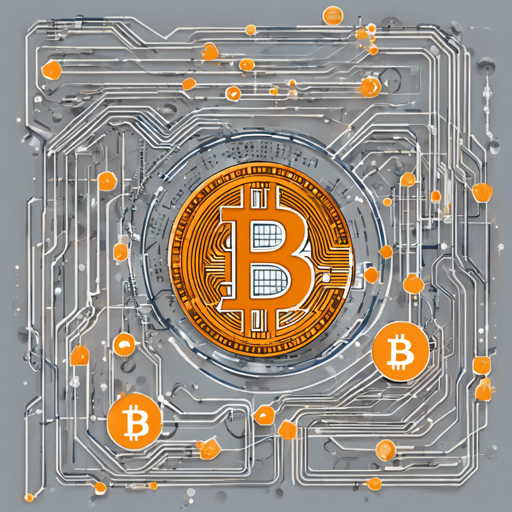Welcome to our comprehensive guide on how to leverage Tapscript, a groundbreaking library designed for working with Taproot, Schnorr signatures, and Bitcoin transactions. Whether you’re a beginner or have some experience with Bitcoin, this article will help you navigate the intricacies of Tapscript smoothly.
What is Tapscript?
Tapscript is built upon the latest Bitcoin upgrade known as Taproot. By using this library, you can craft Bitcoin transactions more efficiently while ensuring better privacy and lower fees. If you’re new to Bitcoin or Taproot, don’t worry! We’ll provide you with the necessary background knowledge before diving into more technical details.
Understanding Taproot
To really appreciate Tapscript, it’s essential to understand the concept of Taproot. Traditionally, Bitcoin transactions required the entire contract to be published to settle a deal. This was not only resource-intensive but also exposed sensitive information.
Taproot changes this game. Imagine you have a multi-layered cake where each layer represents different sections of a contract. Instead of showcasing the whole cake when you want to enjoy just one slice, Taproot allows you to show only the portion you want. This analogy emphasizes how Taproot streamlines transactions, making them cheaper and more private.
How Does Tapscript Work?
The magic of Taproot lies in using a structure called a Merkle Tree. Just like a tree that grows branches from a trunk, a Merkle Tree compiles various hashes into a single representation. Below is a simple analogy to illustrate:
- Imagine a family tree – each person (leaf) has their own story (hash).
- As you combine two stories, you create a new branch.
- Finally, the family trunk (root hash) sums up the entire lineage.
This way, you can prove a person exists in the family (data) without disclosing the stories of everyone else (other hashes). Similarly, Tapscript lets you validate a transaction by showcasing minimal information.
Utilizing Tapscript: A Step-by-Step Guide
Now, let’s explore the tools included in Tapscript and understand how to perform various operations, starting with the Address Tool.
1. Address Tool
- This tool allows you to manage various Bitcoin address types, such as Pay-to-Pubkey and Pay-to-Script Hash addresses.
- Example of encoding an address:
const address = Address.p2wpkh.fromPubKey(pubkey, regtest);2. Script Tool
- It helps you parse and serialize scripts, so you can convert them into hex or JSON formats.
- Example of decoding a JSON script:
const decodedScript = Script.decode(scriptData);3. Signer Tool
- This tool is crucial for creating and verifying signatures within transactions.
- To sign a transaction:
const sig = Signer.taproot.sign(tseckey, txdata, 0);4. Tx Tool
The Tx tool allows you to create, encode, decode, and normalize transactions easily.
Troubleshooting Tips
If you encounter any issues while using Tapscript, consider the following:
- Ensure you have Node.js version 19 or higher for globalThis support.
- Double-check your address and ensure they conform to the required formats.
- Look through examples in the codebase to find similar use cases.
- For more insights, updates, or to collaborate on AI development projects, stay connected with fxis.ai.
Conclusion
By leveraging Tapscript, you unlock new opportunities in crafting Bitcoin transactions more efficiently. This powerful library reduces transaction size, increases privacy, and enhances overall user experience.
At fxis.ai, we believe that such advancements are crucial for the future of AI, as they enable more comprehensive and effective solutions. Our team is continually exploring new methodologies to push the envelope in artificial intelligence, ensuring that our clients benefit from the latest technological innovations.