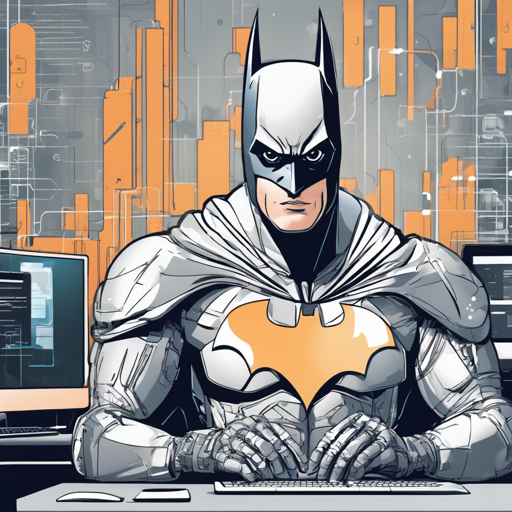In the world of artificial intelligence, the Batman DialoGPT model serves as a twist of creativity blended with powerful conversational capabilities. This guide will walk you through how to utilize this impressive model effectively.
Understanding DialoGPT
DialoGPT is an advanced conversational AI model designed to generate human-like dialogue. Imagine having a conversation partner that can respond as quickly as a friend, understands context, and can even engage in witty banter. Now, what if this partner dons a superhero cape and knows everything about Gotham? That’s the essence of the Batman DialoGPT model – an AI that embodies the characteristics of your favorite comic book hero!
Step-by-Step Guide to Using the Batman DialoGPT Model
- Step 1: Install the Required Libraries
First, make sure you have the necessary libraries installed to run the model. Typically, this includes libraries like
transformersandtorch. You can do this by executing the following command:pip install transformers torch - Step 2: Load the Model
After you have installed the libraries, it’s time to load the Batman DialoGPT model. Just like pulling your cape over your shoulders, this step prepares the foundation for your chat experience:
from transformers import AutoModelForCausalLM, AutoTokenizer tokenizer = AutoTokenizer.from_pretrained("microsoft/DialoGPT-medium") model = AutoModelForCausalLM.from_pretrained("microsoft/DialoGPT-medium") - Step 3: Create the Conversation Loop
Now, think of this step as your Bat-Signal to get the conversation started. You will need a loop that continuously takes user input and generates responses from the model:
chat_history_ids = None while True: user_input = input("You: ") new_input_ids = tokenizer.encode(user_input + tokenizer.eos_token, return_tensors='pt') bot_input_ids = new_input_ids if chat_history_ids is None else torch.cat([chat_history_ids, new_input_ids], dim=-1) chat_history_ids = model.generate(bot_input_ids, max_length=1000, pad_token_id=tokenizer.eos_token_id) response = tokenizer.decode(chat_history_ids[:, bot_input_ids.shape[-1]:][0], skip_special_tokens=True) print(f"Batman: {response}")
Troubleshooting Tips
Sometimes, even the best of us can hit a snag. Here are some troubleshooting ideas to help you navigate common issues:
- Model Not Loading: Ensure that you’ve correctly installed all required libraries. If you’re experiencing errors, try restarting your Python environment.
- Unexpected Outputs: If the responses deviate from the Batman persona, be sure to check your training data or consider fine-tuning the model for more specific responses.
- Performance Issues: If the model is slow or unresponsive, verify that your system has enough resources allocated. Sometimes freeing up memory can help!
For more insights, updates, or to collaborate on AI development projects, stay connected with fxis.ai.
Conclusion
The Batman DialoGPT model offers an exciting way to interact with conversational AI, embodying the spirit of one of the most iconic characters if done properly. With the simple steps outlined above, you can create engaging dialogues and explore new levels of interaction in AI.
At fxis.ai, we believe that such advancements are crucial for the future of AI, as they enable more comprehensive and effective solutions. Our team is continually exploring new methodologies to push the envelope in artificial intelligence, ensuring that our clients benefit from the latest technological innovations.