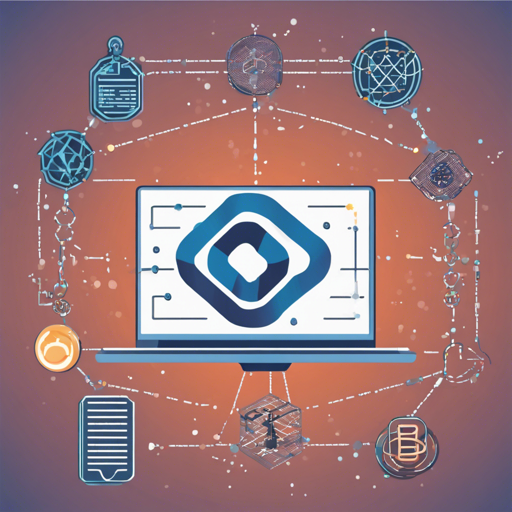If you’re looking to interact with the Binance Smart Chain and make sense of its data, look no further! The BscScan Python API is your gateway to accessing a plethora of data regarding accounts, transactions, contracts, and more. In this guide, we’ll walk you through the installation, usage, and troubleshooting advice to help you get started smoothly.
1. Installation: Setting the Stage
Before you start, you need to register on BscScan.com and generate your personal API key. Once you have that ready, follow these steps for installation:
- To install from source, run:
pip install git+https://github.com/pcko1/bscscan-python.git@stable - Alternatively, install directly from PyPI with:
pip install bscscan-python
2. Configuration: Time to Connect
After installation, create a client using your API key with the following code snippet:
import asyncio
from bscscan import BscScan
YOUR_API_KEY = 'Your_API_Key_Here'
async def main():
async with BscScan(YOUR_API_KEY) as bsc:
print(await bsc.get_bnb_balance(address='0x0000000000000000000000000000000000001004'))
if __name__ == '__main__':
asyncio.run(main())This code sets up an asynchronous connection with the BscScan API and fetches the BNB balance for a specified address.
3. Understanding the Code: A Baking Analogy
Think of the BscScan Python API as a high-end bakery that offers a variety of cakes (data) based on different ingredients (API methods). Just as a baker needs a good recipe (your API key) to create a cake, you need this API key to access the data stored in the BscScan bakery.
- Installing the package: This is like preheating the oven before you start baking.
- Creating a client: When you enter the bakery, this is akin to asking for a specific cake recipe using your baking credentials (the API key).
- Fetching data: Just like selecting the right ingredients to bake a cake, you are using specific methods to get the data you need.
4. Troubleshooting: Common Issues and Solutions
Even in a perfectly run bakery, some things might go wrong. Here’s how to resolve common issues:
- Issue: Invalid API key
Make sure you’ve copied your API key correctly and it has the necessary permissions for the data you want to access.
- Issue: Module not found
Double-check if you’ve properly installed the bscscan-python module and your Python environment is correctly configured.
- Issue: Rate limit exceeded
If you’re hitting the API too quickly, try implementing a delay in your requests to avoid hitting the rate limit.
For more insights, updates, or to collaborate on AI development projects, stay connected with fxis.ai.
5. Conclusion
With the BscScan Python API at your disposal, you’re well-equipped to dive into the vast data of Binance Smart Chain. Whether you’re a developer, a blockchain enthusiast, or just someone curious about the workings of cryptocurrency, this tool is invaluable.
At fxis.ai, we believe that such advancements are crucial for the future of AI, as they enable more comprehensive and effective solutions. Our team is continually exploring new methodologies to push the envelope in artificial intelligence, ensuring that our clients benefit from the latest technological innovations.