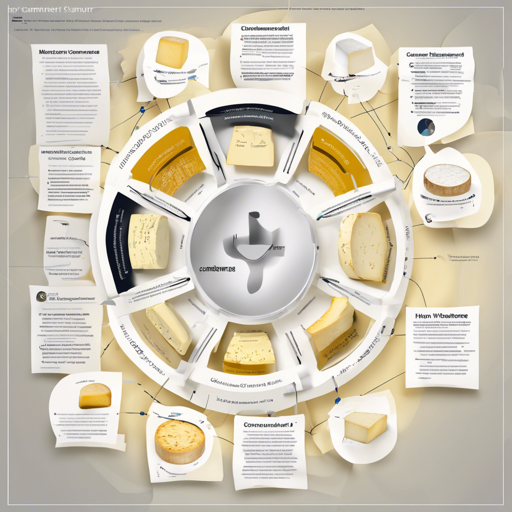In the world of natural language processing, leveraging models effectively is key to building applications that understand structured documents. This guide walks you through using a specialized Camembert-base model which integrates a pretrained checkpoint called LiLT (Language-Independent Layout Transformer). Follow along as we demystify how to set this up for token classification.
Steps to Setup the Camembert-base Model
Embarking on your journey with this model entails several steps. Let’s break these down:
- Forking the Required Files: To get started, fork the modeling and configuration files from the original repository, which you can find here.
- Loading the Pretrained Model: From the files you forked, use the specific classes necessary for your task, such as:
from transformers import AutoModelForTokenClassification, AutoConfig
from path_to_custom_classes import (
LiLTRobertaLikeConfig,
LiLTRobertaLikeForRelationExtraction,
LiLTRobertaLikeForTokenClassification,
LiLTRobertaLikeModel
)Understanding the Code: The Bakery Analogy
Imagine you’re a baker who wants to create a special cake (the model). Instead of baking from scratch every time, you start by borrowing a popular recipe (the pretrained checkpoint) that others have perfected. You then adjust the ingredients (the classes like LiLTRobertaLikeConfig, LiLTRobertaLikeForTokenClassification) to enhance the existing recipe for your specific cake (token classification). This prepped setup makes your new cake just as delicious but tailored to what your customers want.
Executing Your Setup
Once your environment is ready, you will need to execute a patch to ensure the necessary components are properly registered:
def patch_transformers():
AutoConfig.register(liltrobertalike, LiLTRobertaLikeConfig)
AutoModel.register(LiLTRobertaLikeConfig, LiLTRobertaLikeModel)
AutoModelForTokenClassification.register(LiLTRobertaLikeConfig, LiLTRobertaLikeForTokenClassification)
# etc...
Executing patch_transformers() sets up all the components for you to load the model effortlessly.
Loading Your Model
Now it’s time to load your model. Ensure you run the patch function first, then use the following commands:
tokenizer = AutoTokenizer.from_pretrained("camembert-base")
model = AutoModel.from_pretrained("manulilt-camembert-base")
model = AutoModelForTokenClassification.from_pretrained("manulilt-camembert-base") # for token classification
Troubleshooting Common Issues
As with any software setup, you may encounter some hiccups along the way. Here are some tips to troubleshoot:
- Model Not Loading: Ensure that you have executed
patch_transformers()successfully before attempting to load the model. - Import Errors: Double-check the paths to your imported classes to ensure they’re accurate and the files exist.
- Tokenization Issues: If the tokenizer doesn’t behave as expected, verify your installation of the transformers library is up-to-date.
For more insights, updates, or to collaborate on AI development projects, stay connected with fxis.ai.
Conclusion
Leveraging models like the Camembert-based model with the LiLT checkpoint empowers you to tackle structured document understanding efficiently. By following the steps outlined above, you are well on your way to integrating this advanced model into your applications.
At fxis.ai, we believe that such advancements are crucial for the future of AI, as they enable more comprehensive and effective solutions. Our team is continually exploring new methodologies to push the envelope in artificial intelligence, ensuring that our clients benefit from the latest technological innovations.