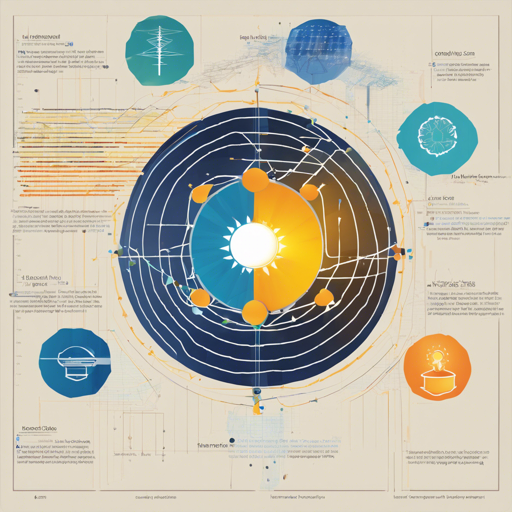Welcome to our guide on using the MoAData Myrrh Solar model! We will walk you through the necessary steps to effectively implement this model for your projects. Let’s get started!
Model Overview
Developed by Taeeon Park and Gihong Lee, the Myrrh Solar model is based on the DPO (Direct Preference Optimization) methodology and leverages the AI-hub dataset for medical data. This model aims to enhance the capabilities of Natural Language Processing (NLP) in the medical domain.
Setting Up Your Environment
Before diving into the code, you’ll need to ensure that your Python environment is ready to harness the power of this model. You will require the transformers library from Hugging Face and PyTorch. You can install these packages using pip:
pip install transformers torchImplementing the Model
Now that you have your environment set up, let’s get started with loading the model and tokenizer. Below is how you can do it:
from transformers import AutoModelForCausalLM, AutoTokenizer
import torch
repo = "MoaData/Myrrh_solar_10.7b_3.0"
model = AutoModelForCausalLM.from_pretrained(
repo,
return_dict=True,
torch_dtype=torch.float16,
device_map="auto"
)
tokenizer = AutoTokenizer.from_pretrained(repo)Understanding the Code
This code snippet is a bit like assembling a complex piece of furniture. Each line works together to create a functional model, much like each piece of furniture is essential to form a complete set. Let’s break it down:
- Importing Libraries: Just as you need the right tools to assemble furniture, you first import the necessary libraries – transformers and torch. These libraries provide the tools we need to load and utilize the model.
- Setting Up the Repository: The variable
repopoints to the model repository, like having the instructions handy while building a complicated bookshelf. - Loading the Model: The line with
AutoModelForCausalLM.from_pretrained()loads your model. Think of this as connecting various parts of the furniture together. Adding parameters likereturn_dict=Trueandtorch_dtype=torch.float16customize how the model operates, adapting it to fit your needs. - Tokenizer Initialization: Finally, loading the tokenizer with
AutoTokenizer.from_pretrained()is like ensuring you have all the screws and nails needed for the assembly — it helps in converting text data into a format the model can understand.
Troubleshooting Common Issues
As with any complex model, you may face some hurdles. Here are a few troubleshooting tips:
- Memory Issues: If you’re experiencing memory errors, try reducing the model’s parameters or using a machine with higher RAM.
- Installation Problems: Ensure all required libraries are correctly installed. Running
pip install transformers torchagain can help resolve any missed dependencies. - GPU Not Available: If you encounter a message indicating that a GPU cannot be found, verify your installation of PyTorch supports your GPU setup. Installation commands available on the PyTorch website can assist you in this.
For more insights, updates, or to collaborate on AI development projects, stay connected with fxis.ai.
Conclusion
At fxis.ai, we believe that such advancements are crucial for the future of AI, as they enable more comprehensive and effective solutions. Our team is continually exploring new methodologies to push the envelope in artificial intelligence, ensuring that our clients benefit from the latest technological innovations.