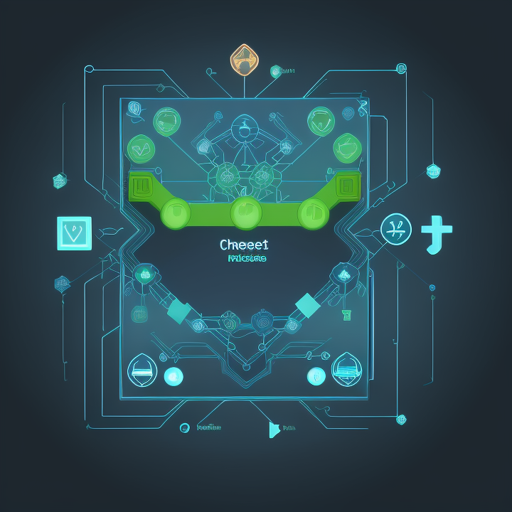The MultiBERTs model, specifically the Seed 4 Checkpoint 1100k (uncased), is an advanced tool leveraging the power of transformers to enhance your NLP tasks. This article will walk you through the essential steps to use this model efficiently, along with troubleshooting tips to ensure a smooth experience.
Understanding MultiBERTs
Imagine you have a smart assistant that can not only read but also understand and predict sentences in English. This is how the MultiBERTs model operates, as it is pretrained on a large array of text data using a self-supervised method. This means that rather than depending on human-generated labels, it learns by making educated guesses about masked words within sentences.
Key Features of MultiBERTs
- Masked Language Modeling (MLM): The model hides 15% of the words in a sentence and learns to predict them, akin to a game of fill-in-the-blanks.
- Next Sentence Prediction (NSP): It assesses whether one sentence follows another, enhancing its contextual understanding.
How to Use the MultiBERTs Model in PyTorch
To get started with this model in a PyTorch environment, follow these steps:
python
from transformers import BertTokenizer, BertModel
# Load the tokenizer and model
tokenizer = BertTokenizer.from_pretrained('multiberts-seed-4-1100k')
model = BertModel.from_pretrained('multiberts-seed-4-1100k')
# Sample text input
text = "Replace me by any text you'd like."
encoded_input = tokenizer(text, return_tensors='pt')
# Run the model and obtain output
output = model(**encoded_input)
Model Limitations and Bias
While the MultiBERTs model has been trained on a fairly neutral dataset, it can still produce biased outcomes. This is crucial to remember when you fine-tune the model for specific applications. For a deeper understanding of potential biases, you may want to explore the limitations of the associated [BERT model](https://huggingface.co/bert-base-uncased#limitations-and-bias).
Training Data Overview
The model was trained on a combination of BookCorpus and English Wikipedia. These rich datasets contributed to its robust language understanding capabilities.
Troubleshooting Tips
If you encounter issues while using the MultiBERTs model, here are some troubleshooting recommendations:
- Check Library Versions: Ensure that your version of the transformers library is up-to-date.
- Memory Errors: If you’re facing memory issues, consider reducing the sequence length or batch size.
- Model Download Errors: Verify your internet connection if you experience difficulties accessing pretrained models.
For more insights, updates, or to collaborate on AI development projects, stay connected with fxis.ai.
Conclusion
The MultiBERTs Seed 4 Checkpoint is a powerful addition to the toolkit of anyone working with natural language processing. By following the outlined steps and being mindful of the model’s limitations, you can harness this technology effectively to enhance your NLP tasks.
At fxis.ai, we believe that such advancements are crucial for the future of AI, as they enable more comprehensive and effective solutions. Our team is continually exploring new methodologies to push the envelope in artificial intelligence, ensuring that our clients benefit from the latest technological innovations.