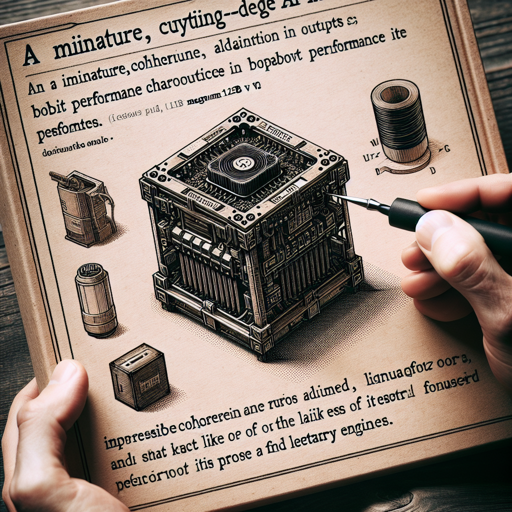Exciting news for AI enthusiasts and developers! The miniature version of the popular Magnum series is now available, bringing robust performance right to your fingertips. This guide will walk you through how to effectively implement and use the new Magnum 12B V2 model, which is fine-tuned to achieve impressive coherence and alignment in its outputs.
Getting Started with Magnum 12B V2
The Magnum 12B V2 model is designed to replicate the prose quality similar to the Claude 3 models, particularly Sonnet and Opus. Before diving into the implementation, let’s understand how to set up your environment and run your first models.
Installation and Setup
- Clone the repository using the link provided.
- Ensure you have the necessary libraries installed. Primarily, you will need packages like
torch,transformers, andtorchvision. - Load the model in your Python environment:
from transformers import AutoModelForCausalLM, AutoTokenizer
tokenizer = AutoTokenizer.from_pretrained("anthracite-org/magnum-12b-v2")
model = AutoModelForCausalLM.from_pretrained("anthracite-org/magnum-12b-v2")
How to Use the Model
The Magnum 12B V2 model works with a prompt format known as Mistral formatting. Imagine you are teaching a child to respond to questions – you provide them with structured examples, and they learn to replicate this form. Similarly, you can format inputs for the model using the following syntax:
"""[INST] Hi there! [/INST]Nice to meet you![INST] Can I ask a question? [/INST]"""This format helps the model understand how to respond appropriately to various prompts regarding instructions.
Credits and Collaboration
A special shoutout to the amazing team behind the development of this model! Key contributions come from:
- Sao10K and kalomaze for their invaluable support in dataset preparation.
- Alpindale for the training.
- And a big thanks to the rest of the team members for their teamwork and dedication in fine-tuning the model.
Troubleshooting Common Issues
If you encounter any issues while using the Magnum 12B V2 model, here are a few troubleshooting tips:
- Model not loading: Ensure that all libraries are up to date and that you have sufficient memory to run the model effectively.
- Unexpected results: Double-check your input formatting. The prompt must follow the Mistral structure to achieve desired outputs.
- Installation errors: Verify your Python environment, and consider creating a virtual environment to isolate dependencies.
For more insights, updates, or to collaborate on AI development projects, stay connected with fxis.ai.
Conclusion
The Magnum 12B V2 model represents an exciting advancement in AI language processing. At fxis.ai, we believe that such advancements are crucial for the future of AI, as they enable more comprehensive and effective solutions. Our team is continually exploring new methodologies to push the envelope in artificial intelligence, ensuring that our clients benefit from the latest technological innovations.