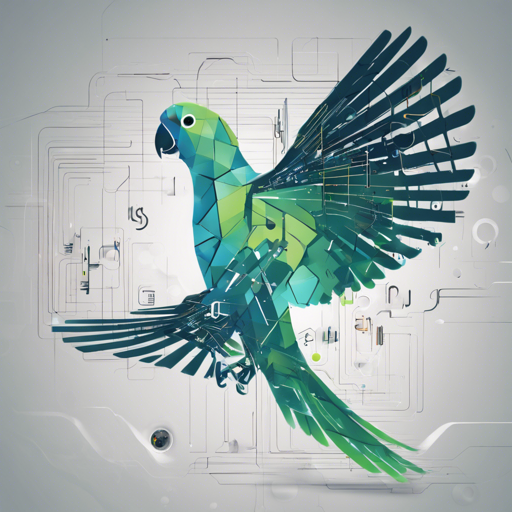The Parakeet TDT 1.1B is a powerful Automatic Speech Recognition (ASR) model that transcribes speech into written text with impressive accuracy. Developed collaboratively by the NVIDIA NeMo and Suno.ai teams, this model leverages a more efficient FastConformer architecture for optimal performance. In this blog, we’ll walk you through the installation, usage, and troubleshooting to get you up and running.
Installation Guide
To begin using the Parakeet TDT model, you need to install the NVIDIA NeMo framework. Follow these user-friendly steps:
- Ensure that you have the latest version of PyTorch installed.
- Open your command terminal.
- Run the following command:
pip install nemo_toolkit[all]How to Use the Parakeet TDT Model
Once you’ve installed the necessary dependencies, you can start using the model effortlessly. Here’s how:
Step 1: Import the Model
import nemo.collections.asr as nemo_asr
asr_model = nemo_asr.models.EncDecRNNTBPEModel.from_pretrained(model_name='nvidia/parakeet-tdt-1.1b')Step 2: Transcribe Audio
Next, download a sample audio file:
wget https://dldata-public.s3.us-east-2.amazonaws.com/2086-149220-0033.wavThen, simply transcribe it like so:
asr_model.transcribe(['2086-149220-0033.wav'])Step 3: Transcribing Multiple Files
If you are looking to transcribe multiple audio files, navigate to your examples and run:
python [NEMO_GIT_FOLDER]/examples/asr/transcribe_speech.py --pretrained_name nvidia/parakeet-tdt-1.1b --audio_dir DIRECTORY_CONTAINING_AUDIO_FILESUnderstanding the Model – An Analogy
The Parakeet TDT 1.1B model can be likened to a highly-trained language translator, capable of interpreting spoken language. Imagine a talented linguist who can listen to speech, parse it into words and phrases swiftly, and then write it down accurately without missing the nuances. This model achieves this feat by employing a two-part process: it effectively counts how long to listen to each segment (the TDT aspect) and how to transcribe what it hears (the FastConformer aspect) efficiently.
Troubleshooting
While using the Parakeet TDT 1.1B model, you might encounter some issues. Here are some troubleshooting tips:
- If you get an import error: Ensure that you have correctly installed the NVIDIA NeMo toolkit. Rechecking your commands may help.
- For audio transcribing issues: Make sure that your audio files are in 16000 Hz mono-channel WAV format. If they aren’t, you may need to convert them.
- Unexpected Output: Check if your environment includes all the necessary dependencies, including PyTorch and any audioprocessing libraries.
- Stuck during transcribing: If transcribing takes too long, consider optimizing your input sizes or reducing the audio length to enhance performance.
- For further insights, updates, or to collaborate on AI development projects, stay connected with fxis.ai.
Conclusion
The Parakeet TDT 1.1B is a robust tool for anyone interested in Automatic Speech Recognition. By following these simple installation and usage instructions, you can harness the power of this state-of-the-art model for your transcription needs.
At fxis.ai, we believe that such advancements are crucial for the future of AI, as they enable more comprehensive and effective solutions. Our team is continually exploring new methodologies to push the envelope in artificial intelligence, ensuring that our clients benefit from the latest technological innovations.