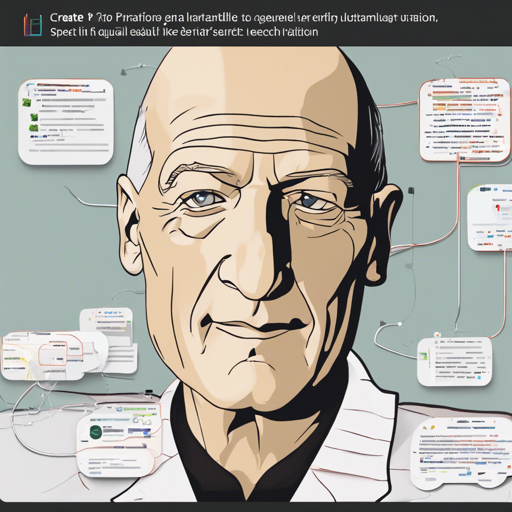In this article, we will walk you through the process of leveraging the PICARD model for transforming natural language queries into SQL commands. This powerful model is designed to help with zero-shot text-to-SQL tasks, meaning it can tackle queries without needing prior exposure to the specific SQL database.
Understanding PICARD
PICARD stands for Parsing Incrementally for Constrained Auto-Regressive Decoding from Language Models. Think of it as a highly skilled interpreter that translates your spoken language into a structured language (SQL) that databases understand. Just like a talented chef following a recipe, the PICARD model takes a natural language question and serves up the exact SQL needed to retrieve the desired information.
Key Components
- Database Schema: This is the organizational blueprint of your database, defining how tables and columns are structured.
- Natural Language Question: The query you want to ask, such as “How many singers do we have?”
- Tables and Columns: These represent the actual contents of your database which the SQL query will reference.
How the Model Works
The model processes the user’s natural language question by combining it with a database identifier and a list of tables with their respective columns. Imagine it like entering a coffee shop and ordering a specific type of drink. The barista (PICARD) uses your order (natural language) along with the menu (database schema) to prepare your drink (SQL query).
Input:
[question] [db_id] [table]: [column](content, content), [column](...) ...
Output:
[db_id] [sql]Training the Model
The model is initialized with a robust architecture using t5.1.1.lm100k.base and is fine-tuned on a dataset comprising 7000 training examples from the Spider text-to-SQL dataset. The training process improves performance, achieving up to 66.6% exact-set match accuracy and 68.4% execution accuracy on the Spider development set after applying the PICARD decoding method.
Usage Instructions
For practical application, scripts and Docker images are available in the official repository to support evaluation and serving of the model. Visit the official repository for more details.
Troubleshooting Tips
If you encounter issues while using the PICARD model, consider the following troubleshooting ideas:
- Ensure that your SQL schema matches your natural language queries.
- Verify that the database is properly set up and accessible.
- Consult error logs to identify where the translation may have failed.
For more insights, updates, or to collaborate on AI development projects, stay connected with fxis.ai.
Wrapping Up
At fxis.ai, we believe that such advancements are crucial for the future of AI, as they enable more comprehensive and effective solutions. Our team is continually exploring new methodologies to push the envelope in artificial intelligence, ensuring that our clients benefit from the latest technological innovations.