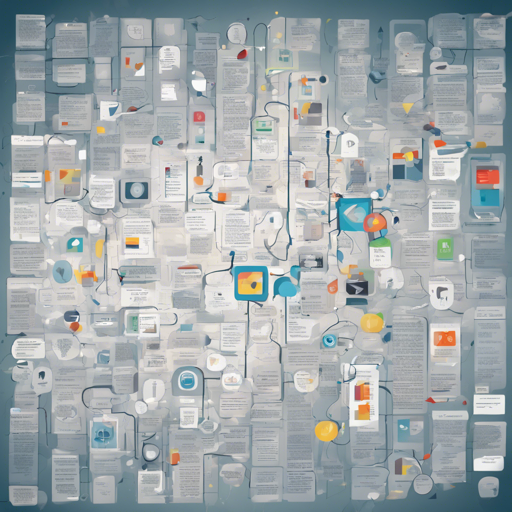Welcome to our comprehensive guide on utilizing the ProLong models, a family of advanced long-context language models. Designed to surpass the limitations of traditional contexts, these models extend up to a staggering 512K tokens, allowing for more intricate and nuanced text generation. Let’s dive into the steps on how to get started, as well as some troubleshooting tips!
What is the ProLong Model?
The ProLong language models are based on Llama-3-8B and are specially trained and fine-tuned for long-context processing. With a maximum context window of 512K tokens, these models stand out as some of the most effective in generating coherent text responses. The main ProLong model is highly regarded for its superior performance at the 10B scale and is evaluated by various benchmarks.
Getting Started with ProLong Models
To leverage the capabilities of ProLong, follow these simple steps:
- Access the Model: Find the ProLong models on Hugging Face:
- Download and Install: Clone the ProLong repository from GitHub:
git clone https://github.com/princeton-nlp/ProLong - Set Up the Environment: Make sure all dependencies are installed. You can do this by running:
pip install -r requirements.txt - Load the Model: Use the following code snippet to initialize the model in your project:
from transformers import AutoModel model = AutoModel.from_pretrained('princeton-nlp/Llama-3-8B-ProLong-512k-Instruct')
Code Explanation through Analogy
Think of using the ProLong models like filling a very large jug with different ingredients. Each step you perform is similar to a stage in the cooking process:
- Accessing Ingredients: Just as you gather ingredients from a pantry, you download the model from the Hugging Face interface.
- Preparation: Setting up the environment is akin to washing and preparing your ingredients before mixing them together.
- Combining Ingredients: Loading the model into your project is like pouring your prepared ingredients into the jug for a perfect blend of flavors. The model will then take in the input text and provide a nuanced output based on its extensive context awareness.
Troubleshooting Tips
If you encounter any issues while using the ProLong models, try the following troubleshooting steps:
- Model Not Loading: Ensure that you have a stable internet connection and all dependencies are properly installed. Sometimes restarting the system can help too.
- Out of Memory Errors: When working with large context windows, ensure your system has adequate resources. Consider using a machine with more RAM or optimizing batch sizes.
- Unexpected Outputs: Fine-tuning parameters might need adjustment. Review and modify training data or parameters for the desired output.
For more insights, updates, or to collaborate on AI development projects, stay connected with fxis.ai.
Conclusion
In summary, the ProLong models provide robust solutions for executing long-context language tasks. By following the steps in this guide, you can effectively harness the power of these advanced AI models for your projects.
At fxis.ai, we believe that such advancements are crucial for the future of AI, as they enable more comprehensive and effective solutions. Our team is continually exploring new methodologies to push the envelope in artificial intelligence, ensuring that our clients benefit from the latest technological innovations.