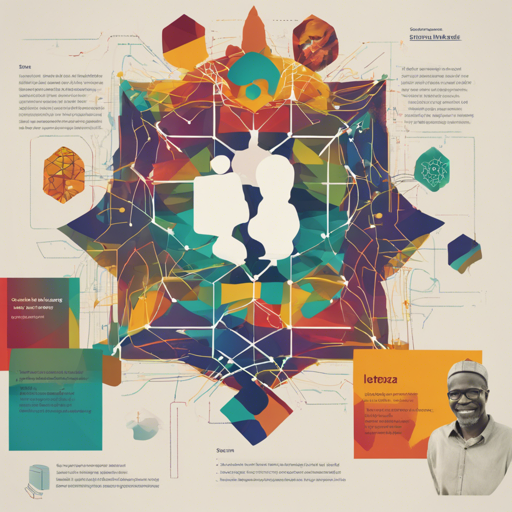Language processing is essential in today’s world, especially with the growing need for accurate linguistic analysis. This guide will take you through using the Stanza model specifically designed for the Wolof language. Stanza is a robust library that can perform various NLP tasks, from token classification to entity recognition.
What is Stanza?
Stanza is a cutting-edge natural language processing (NLP) toolset that supports multiple human languages. At its core, it provides efficient and precise methods for analyzing raw text, conducting syntactic analysis, and recognizing entities in various languages, including Wolof.
Getting Started with Stanza for Wolof
To make the most out of Stanza for the Wolof language, follow these steps:
- Installation: Ensure you have Python installed on your machine. You can install Stanza via pip with the command:
pip install stanzaimport stanza
stanza.download('wo')nlp = stanza.Pipeline('wo')doc = nlp('Biye na, jàmm rekk!')for sentence in doc.sentences:
print(sentence.tokens)Understanding the Code: An Analogy
Imagine Stanza as a versatile Swiss Army knife for languages. Just as this multi-tool can handle various tasks, from slicing to screwing, Stanza offers various functionalities for linguistic analysis. When you install the tool (like acquiring your Swiss Army knife), you prepare yourself for any scenario. Dowloading the Wolof model is akin to selecting the right attachment for the specific job at hand. Once you have your tool ready, initializing the pipeline is like opening the knife to access its tools. Finally, processing your text and extracting information is like using the right blade to craft and create something useful from raw material.
Troubleshooting
If you encounter any issues while using the Stanza model for Wolof, consider the following troubleshooting tips:
- Ensure your Python version is compatible with the Stanza library.
- Check your internet connection when downloading the model.
- If you receive an import error, verify that the Stanza library was installed correctly.
- Refer to the official Stanza documentation for additional support.
For more insights, updates, or to collaborate on AI development projects, stay connected with fxis.ai.
Conclusion
Stanza is a powerful tool that opens doors for linguistic analysis in the Wolof language, enabling text analysis and entity recognition with ease. Equipped with this guide, you are now ready to dive into the world of NLP with Stanza.
At fxis.ai, we believe that such advancements are crucial for the future of AI, as they enable more comprehensive and effective solutions. Our team is continually exploring new methodologies to push the envelope in artificial intelligence, ensuring that our clients benefit from the latest technological innovations.