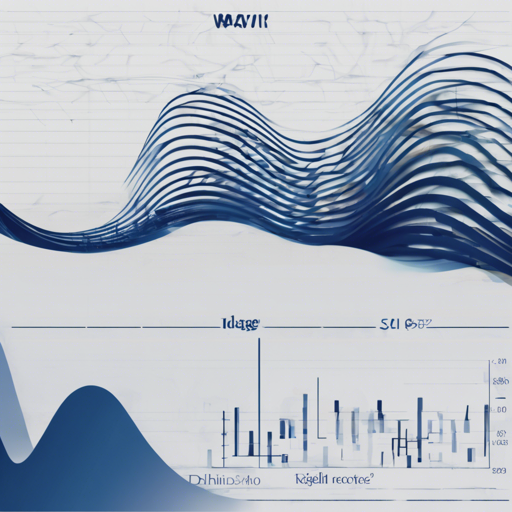The world of speech recognition is rapidly advancing, and with the advent of models such as Wav2Vec2-Large-XLSR-53, processing and understanding spoken language has never been easier. In this guide, you will learn how to effectively use the Wav2Vec2-Large-XLSR-53 model fine-tuned for the Dhivehi language. We will cover installation, practical usage examples, and troubleshooting tips.
Understanding the Wav2Vec2-Large-XLSR-53 Model
Imagine you’re teaching a dog to recognize commands; at first, it won’t understand, but as you repeatedly say “sit” while showing it the action, it gradually learns to associate the word with the command. This is essentially how the Wav2Vec2 model works—it is trained on a large dataset of audio (like “Common Voice”) so it can decode spoken language into text.
Installation
- Ensure you have Python installed on your system.
- Install necessary libraries using pip:
pip install torch torchaudio datasets transformersUsing the Model
Now that you have everything set up, let’s dive into using the model. The following steps will guide you:
1. Load the Dataset
- First, load the test dataset from Common Voice.
from datasets import load_dataset
test_dataset = load_dataset("common_voice", "dv", split="test[:2%]")2. Import the Processor and Model
- Next, import the required components from the transformer library.
from transformers import Wav2Vec2ForCTC, Wav2Vec2Processor
processor = Wav2Vec2Processor.from_pretrained("shahukareem/wav2vec2-large-xlsr-53-dhivehi")
model = Wav2Vec2ForCTC.from_pretrained("shahukareem/wav2vec2-large-xlsr-53-dhivehi")3. Preprocess Audio Files
Next, you need to help the model understand the audio files. Just like breaking down a complex recipe into simple steps helps anyone follow it, preprocessing makes it easier for the model to work with the audio data.
import torchaudio
def speech_file_to_array_fn(batch):
speech_array, sampling_rate = torchaudio.load(batch["path"])
batch["speech"] = speech_array.squeeze().numpy()
return batch
test_dataset = test_dataset.map(speech_file_to_array_fn)4. Predicting Speech
- Finally, use the model to decode the audio input into text.
inputs = processor(test_dataset["speech"], sampling_rate=16_000, return_tensors="pt", padding=True)
with torch.no_grad():
logits = model(inputs.input_values).logits
predicted_ids = torch.argmax(logits, dim=-1)
print("Prediction:", processor.batch_decode(predicted_ids))Evaluation
Evaluating the model’s performance is crucial, similar to checking students’ answers on a test. This helps to determine how well it has learned from its training data.
- Load the metric and perform evaluation just like you did in the prediction step:
from datasets import load_metric
wer = load_metric("wer")
result = test_dataset.map(evaluate, batched=True, batch_size=8)
print("WER:", result)Troubleshooting
While using this model, you may encounter some challenges. Here are some common issues and troubleshooting tips:
- Audio Quality Issues: Ensure that your audio files are clear and sampled at 16kHz, as distorted or poorly sampled audio will lead to inaccurate predictions.
- Memory Errors: If you encounter memory issues, consider using a smaller batch size during processing.
- Library Installation Problems: Make sure all libraries are properly installed with compatible versions.
For more insights, updates, or to collaborate on AI development projects, stay connected with fxis.ai.
Conclusion
Engaging with models like Wav2Vec2-Large-XLSR-53 provides exciting opportunities for enhanced speech recognition applications. Remember, practice makes perfect, so continue experimenting with different audio inputs and settings to vastly improve accuracy.
At fxis.ai, we believe that such advancements are crucial for the future of AI, as they enable more comprehensive and effective solutions. Our team is continually exploring new methodologies to push the envelope in artificial intelligence, ensuring that our clients benefit from the latest technological innovations.