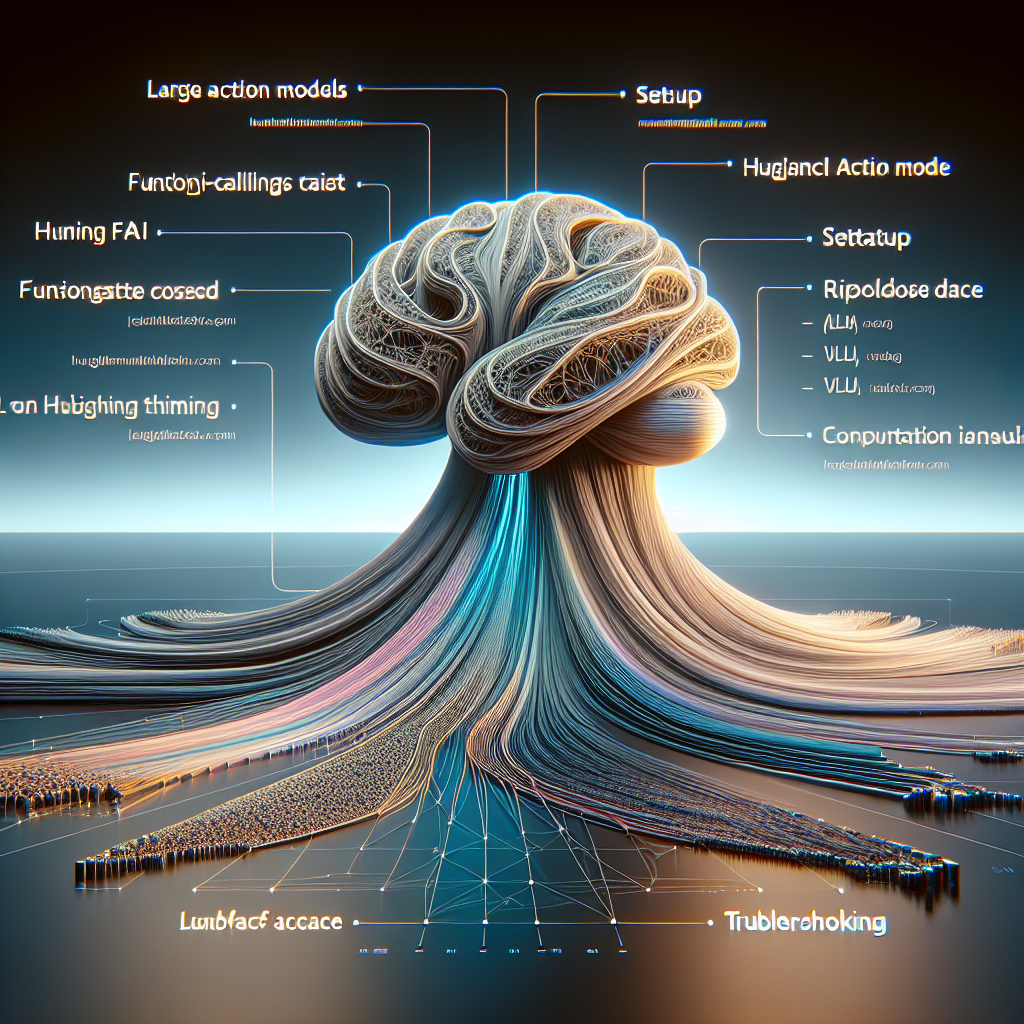Welcome to the world of xLAM (Large Action Models), where artificial intelligence meets executable actions! In this blog, we’ll guide you through the steps necessary to access and utilize the powerful xLAM model, particularly focusing on its function-calling capabilities. Let’s dive in!
Table of Contents
– [What is the xLAM Model?](#what-is-the-xlam-model)
– [Getting Access to the Repository](#getting-access-to-the-repository)
– [Model Overview and Setup](#model-overview-and-setup)
– [Basic Usage with Huggingface](#basic-usage-with-huggingface)
– [Usage with vLLM](#usage-with-vllm)
– [Troubleshooting Tips](#troubleshooting-tips)
What is the xLAM Model?
The xLAM model represents a class of advanced large language models designed to understand user intentions and translate them into executable actions. Think of it as a knowledgeable assistant that doesn’t just converse but also takes action. Want to check the weather or search the web? xLAM has got you covered!
Getting Access to the Repository
To access the xLAM model repository, you will need to acknowledge the appropriate license. Provide your details like your first name, last name, country, and affiliation, and agree to the licensing terms to gain entry.
For reference, this model is distributed under the CC-BY-NC-4.0 license, which allows you to use and share the model with non-commercial purposes.
Model Overview and Setup
This repository primarily focuses on the xLAM-1b-fc-r model, optimized for function-calling, which makes it easy to deploy on personal devices.
How Does it Work?
Imagine you are a conductor of an orchestra. Each musician (model component) must work in harmony with your baton (instructions) to create beautiful music (function-calling execution). The tools available for xLAM allow it to take user questions and translate them into meaningful and structured API calls.
Basic Usage with Huggingface
To get started with the xLAM model using Huggingface, follow these easy steps:
1. Install the Transformers Library
Make sure to have the `transformers` library installed.
“`bash
pip install transformers>=4.41.0
“`
2. Example Code
Here’s a snippet that demonstrates how to perform function-calling tasks:
“`python
import json
import torch
from transformers import AutoModelForCausalLM, AutoTokenizer
torch.random.manual_seed(0)
model_name = “Salesforce/xLAM-1b-fc-r”
model = AutoModelForCausalLM.from_pretrained(model_name)
tokenizer = AutoTokenizer.from_pretrained(model_name)
task_instruction = “””You are an expert in composing functions…”””
format_instruction = “””The output MUST strictly adhere to a JSON format…”””
# Define the input query and available tools here…
# Build prompt and run model
“`
3. Output
You should see a JSON response similar to this:
“`json
{“tool_calls”: [{“name”: “get_weather”, “arguments”: {“location”: “New York”, “unit”: “fahrenheit”}}]}
“`
This results in a response that perfectly orchestrates the information retrieval process based on your input!
Usage with vLLM
To run the xLAM model with `vllm`, ensure you have the necessary packages installed:
pip install vllm openai argparse jinja2
You can host the model and create various testing scripts for customized function-calling applications directly using vLLM.
Troubleshooting Tips
As you navigate through using the xLAM model, you may encounter some bumps along the way. Here are a few troubleshooting ideas:
– Ensure Compatibility: Double-check that your library versions (e.g., `transformers`, `torch`) match those required in the README to avoid incompatibility issues.
– Correct JSON Format: The output must strictly adhere to the specified JSON format. Any deviations may lead to errors, so make sure to review your structure carefully.
– API Functionality: If you’re having trouble with API calls, simulate the input using mock data to ensure the model responds correctly to different scenarios.
For more troubleshooting questions/issues, contact our fxis.ai data scientist expert team.
By following these instructions, you’ll be well-positioned to leverage the xLAM model in a variety of applications, from automating tasks to enhancing decision-making processes. Happy coding!