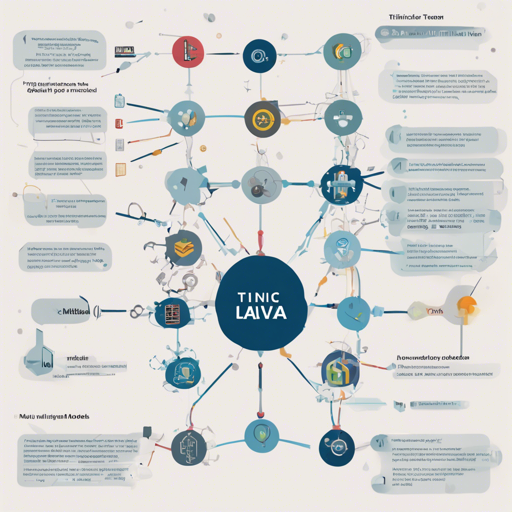Welcome to your comprehensive guide on utilizing **TinyLLaVA**, a framework for small-scale large multimodal models! In this article, we will walk through the steps required to install, run, and train TinyLLaVA, while making sure that even those new to the field can understand. Let’s unravel this exciting technology one step at a time!
Getting Started with TinyLLaVA
The first step to leveraging TinyLLaVA is installation. The framework supports various functionalities, which makes it multifaceted for use in different scenarios. Here’s a step-by-step approach for installation:
- Clone the Repository: Start by cloning the TinyLLaVA GitHub repository.
- Navigate to the Folder: Change directory to the folder you just cloned.
- Install Required Packages: Create an isolated environment to install the necessary dependencies.
Here’s the command sequence:
bash
git clone https://github.com/DLCV-BUAATinyLLaVABench.git
cd TinyLLaVABench
conda create -n tinyllava python=3.10 -y
conda activate tinyllava
pip install --upgrade pip
pip install -e .
pip install -e .[train]
pip install flash-attn --no-build-isolation
By following the instructions above, you will have set the stage for experimenting with TinyLLaVA!
Understanding the Code: An Analogy
Think of installing TinyLLaVA as preparing a new kitchen for baking. You start by getting all your ingredients (dependencies). First, you gather the essential items (the repository), then you need to organize your kitchen space (navigating into the directory). After that, you gather tools like a mixer and baking trays (installing packages) to ensure you can create your delicious cake (run the model) later. Finally, just as you’d double-check your recipe (upgrade code), you ensure you have everything in place for a successful baking experience!
Running Inference with TinyLLaVA
Once you have everything set up, it’s time to run inference. This process is like turning on the oven and pouring your cake batter into the cake tin.
Here’s how you can run inference with TinyLLaVA:
python
from tinyllava.model.builder import load_pretrained_model
from tinyllava.eval.run_tiny_llava import eval_model
model_path = "bczhouTinyLLaVA-3.1B"
prompt = "What are the things I should be cautious about when I visit here?"
image_file = "https://llava-vl.github.io/static/images/view.jpg"
args = type(Args, (), {
'model_path': model_path,
'query': prompt,
'image_file': image_file,
'temperature': 0,
'num_beams': 1,
'max_new_tokens': 512
})()
eval_model(args)
This code gives you a dynamic interaction with the model, similar to asking your smart assistant questions about baking while you prepare!
Troubleshooting Common Issues
If you face issues during installation or running the model, here are a few troubleshooting tips:
- If you encounter import errors after an upgrade, ensure that all previous packages are correctly installed. You may want to run:
pip install flash-attn --no-build-isolation --no-cache-dir
git pull
For more insights, updates, or to collaborate on AI development projects, stay connected with fxis.ai.
Final Thoughts
We hope this article has clarified how to successfully navigate and utilize TinyLLaVA. With its multifaceted capabilities, TinyLLaVA opens new horizons in the field of AI-driven multimodal models. Always remember that innovation and exploration are key in technology. At fxis.ai, we believe that such advancements are crucial for the future of AI, as they enable more comprehensive and effective solutions. Our team is continually exploring new methodologies to push the envelope in artificial intelligence, ensuring that our clients benefit from the latest technological innovations.
Conclusion
Take the leap into the world of TinyLLaVA, and unleash the immense potential of AI in your projects. Happy coding!