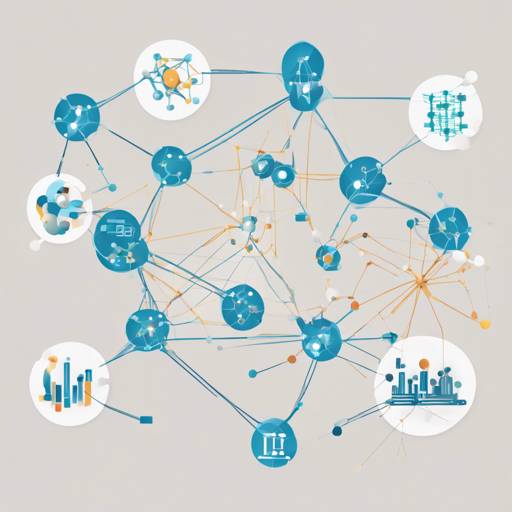If you’re looking to integrate machine learning with graph algorithms, TypeDB-ML is a powerful tool that can help you create advanced data models leveraging the capabilities of TypeDB. In this article, we’ll explore how to get started with TypeDB-ML and its features, guiding you through the processes of installation and usage.
Understanding TypeDB-ML
TypeDB-ML, previously known as KGLIB, allows you to work seamlessly with graph data to enhance your machine learning applications. Think of it as a well-equipped kitchen designed specifically for creating amazing dishes, where TypeDB serves as your pantry stocked with various ingredients (data). TypeDB-ML acts as your kitchen tools—allowing you to slice, mix, and blend data in innovative ways, leading to deliciously insightful machine learning models.
Key Features of TypeDB-ML
- NetworkX Integration: Define and manipulate graph structures using a rich library of algorithms.
- PyTorch Geometric (PyG) Integration: Build versatile Graph Neural Networks (GNNs) tailored to your TypeDB data.
- Customizable GNN Structures: Implement cutting-edge network components like graph attention and transformers.
- Data Management: Store and convert graph data efficiently using the HeteroData format.
- Feature Encoding: Generate diverse feature encoders for continuous and categorical TypeDB attributes.
Quickstart Guide
Follow these steps to install and run TypeDB-ML:
1. Installation
- Make sure your Python version is 3.7.x.
- Download the requirements.txt file.
- Run the command:
pip install -r requirements.txtto install dependencies. - Install TypeDB-ML using:
pip install typedb-ml. - Ensure that TypeDB 2.11.1 is running in the background.
- Install the typedb-client-python version:
pip install typedb-client.
2. Running Example Code
Explore the PyTorch Geometric heterogeneous link prediction example to see how to implement a GNN leveraging your TypeDB data.
Troubleshooting Tips
While using TypeDB-ML, you might encounter some common issues. Here are some solutions to help you troubleshoot:
- Installation Issues: Ensure all dependencies are correctly installed as specified in the requirements.txt. Sometimes, problems arise from missing libraries.
- TypeDB Connection Errors: Verify that your TypeDB instance is running and that you have the correct connection details.
- Data Loading Problems: Ensure your data is correctly migrated to TypeDB. Check the migration documentation for guidance.
- Performance Issues: If your models are running slowly, consider optimizing your graph queries or data processing steps.
For more insights, updates, or to collaborate on AI development projects, stay connected with fxis.ai.
Engaging with the Community
To stay updated or discuss your thoughts regarding TypeDB-ML, you can join the Vaticle Discord community and participate in dedicated forums.
Conclusion
By integrating TypeDB with machine learning frameworks, you can explore a realm of possibilities for your graph-based data. This integration serves as a foundation for building intelligent systems capable of drawing meaningful insights from complex datasets. At fxis.ai, we believe that such advancements are crucial for the future of AI, as they enable more comprehensive and effective solutions. Our team is continually exploring new methodologies to push the envelope in artificial intelligence, ensuring that our clients benefit from the latest technological innovations.