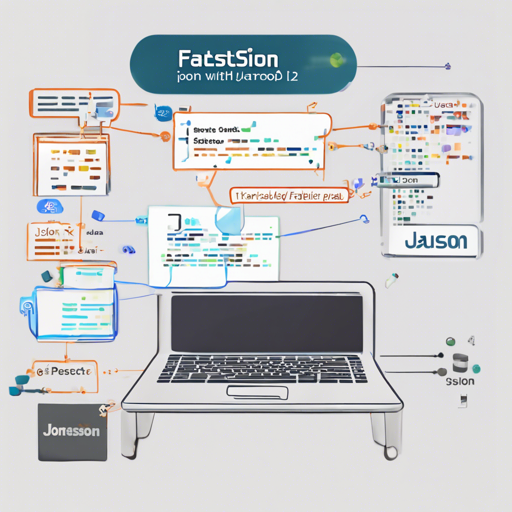Fastjson v2 is a powerful library for processing JSON in Java and Kotlin. In this guide, we’ll break down how to get started with Fastjson v2, its features, and some common troubleshooting tips.
Getting Started with Fastjson v2
To incorporate Fastjson v2 into your project, you’ll need to set it up using either Maven or Gradle. Here’s how:
Using Maven
<dependency>
<groupId>com.alibaba.fastjson2</groupId>
<artifactId>fastjson2</artifactId>
<version>2.0.53</version>
</dependency>Using Gradle
dependencies {
implementation 'com.alibaba.fastjson2:fastjson2:2.0.53'
}Parsing JSON Objects
Once you have Fastjson set up, parsing JSON data is a breeze. Let’s look at how to convert JSON strings into JSON Objects or JSON Arrays.
Example of Parsing a JSON String into a JSONObject
String text = "{ \"id\": 2, \"name\": \"FastJson2\" }";
JSONObject data = JSON.parseObject(text);Example of Parsing a JSON String into a JSONArray
String text = "[{ \"id\": 2, \"name\": \"FastJson2\" }]";
JSONArray data = JSON.parseArray(text);Understanding JSON Conversion
Think of Fastjson as a skilled translator at an international conference. When data is received (like a JSON string), Fastjson can swiftly convert it into a format that Java understands (like a Java object). This process occurs seamlessly, so you can focus on your main tasks rather than worrying about the details of translation.
Creating JSON from Java Objects
You can also convert Java objects back into JSON as follows:
User user = new User();
user.id = 2;
user.name = "FastJson2";
String text = JSON.toJSONString(user);Troubleshooting Tips
If you run into issues while working with Fastjson, here are some common problems and their solutions:
- Malformed JSON: Ensure your input JSON string is correctly formatted. A missing bracket or incorrect quotes can cause parsing errors.
- ClassCastException: Make sure you’re parsing to the right class type to avoid casting exceptions.
- Dependency Issues: If Fastjson fails to initialize, double-check your Maven or Gradle dependencies to ensure they are correctly set up.
For more insights, updates, or to collaborate on AI development projects, stay connected with fxis.ai.
Conclusion
Fastjson is a robust tool for handling JSON in Java and Kotlin. With easy setup and powerful parsing capabilities, you can integrate it into your applications with confidence. Remember, having the right libraries is just as important as knowing how to use them!
At fxis.ai, we believe that such advancements are crucial for the future of AI, as they enable more comprehensive and effective solutions. Our team is continually exploring new methodologies to push the envelope in artificial intelligence, ensuring that our clients benefit from the latest technological innovations.