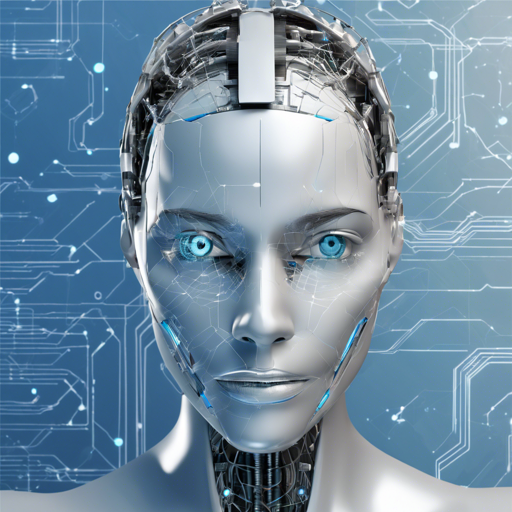In the realm of artificial intelligence, the continuous evolution of models leads to enhanced capabilities and innovative applications. Gemma Advanced V1 represents one of these milestones. In this blog, we’ll delve into the essentials of working with this model, its merging process, and troubleshooting tips to help you maximize its potential.
Understanding the Gemma Advanced V1 Model
The Gemma Advanced V1 model is essentially a sophisticated amalgamation of pre-trained language models achieved through an innovative merging technique. This model has specific configurations that dictate how it processes language data.
The Merging Process Explained: An Analogy
Imagine you’re a chef in a kitchen with various ingredients at your disposal. Each ingredient has its unique flavor profile. By merging these ingredients, you create a delicious meal that highlights the best qualities of each component while ensuring they complement one another.
In the case of the Gemma Advanced V1 model, think of each pre-trained model as an ingredient:
- Google Gemma 2-9B IT: The base ingredient providing foundational flavors.
- Princeton NLP Gemma 2-9B IT – SimPO: A component that adds depth and richness.
- Wzhouad Gemma 2-9B IT – WPO-HB: An ingredient that introduces unique seasoning.
The merging process uses the mergekit method to combine these models, akin to a chef mixing the ingredients in just the right proportions.
By adjusting parameters like density and weight, you create a final model that is more than a sum of its parts, with the ability to produce coherent and contextually rich outputs!
Configuration Details
To use the Gemma Advanced V1 model, you’ll need to follow specific configurations set in YAML format:
models:
- model: googlegemma-2-9b-it # no parameters necessary for base model
- model: princeton-nlpgemma-2-9b-it-SimPO
parameters:
density: 0.5
weight: 0.5
- model: wzhouadgemma-2-9b-it-WPO-HB
parameters:
density: 0.5
weight: 0.5
merge_method: della
base_model: googlegemma-2-9b-it
parameters:
normalize: true
dtype: float16Troubleshooting Your Gemma Advanced V1 Model
While using the Gemma Advanced V1 model, you might encounter certain challenges. Here are some troubleshooting ideas:
- Model Sensitivity: The model is known to be sensitive to temperature settings. It is recommended to keep the temperature at 0.15 or lower to maintain coherence in outputs.
- Quantization Issues: When using quantized models, ensure that you use the recommended Q8_0 quant. Using Q6* and lower values can lead to a significant drop in output quality.
- Writing Style Discrepancies: If you notice a shift in the model’s writing style, experiment with different configurations or revert to the base models.
For more insights, updates, or to collaborate on AI development projects, stay connected with fxis.ai.
Conclusion
The Gemma Advanced V1 model offers a strong foundation for language processing tasks, showcasing the remarkable capabilities of merged AI models. By understanding its merging process and configurations, you can harness its potentials effectively.
At fxis.ai, we believe that such advancements are crucial for the future of AI, as they enable more comprehensive and effective solutions. Our team is continually exploring new methodologies to push the envelope in artificial intelligence, ensuring that our clients benefit from the latest technological innovations.