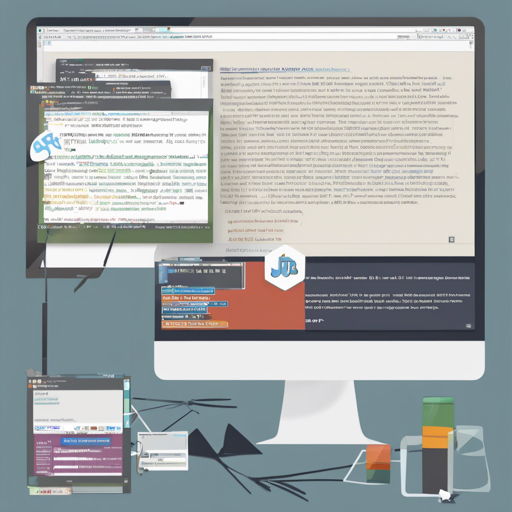Welcome to the world of jsoup, a versatile and powerful Java library designed to simplify your interactions with HTML and XML. Whether you aim to scrape web pages, manipulate data, or clean user-submitted content, jsoup has got your back. In this article, we will walk you through the essentials of getting started with jsoup, including how to tackle common issues you might face along the way.
What is jsoup?
Think of jsoup as a recipe book for parsing HTML and XML. Just like a chef uses various tools and techniques to create a delicious meal, jsoup provides you a handy API for actions like fetching URLs, parsing documents, and extracting data using DOM API methods, CSS selectors, and XPath selectors. By transforming messy HTML into a beautifully organized parse tree, jsoup opens gateways for manipulation and data extraction.
Getting Started with jsoup
Are you ready to dive into the jsoup world? Here’s how to get started:
- Download the latest jsoup jar or add it to your Maven/Gradle project.
- Read the cookbook for detailed instructions and examples.
- Enjoy your journey with jsoup!
Core Features of jsoup
Here’s a brief rundown of what jsoup can do for you:
- Fetch and parse HTML from a URL, file, or string.
- Find and extract data using DOM traversal or CSS selectors.
- Manipulate HTML elements, attributes, and text.
- Clean user-submitted content against a safe-list to prevent XSS attacks.
- Output tidy HTML.
Example: Fetching the Wikipedia Homepage
Let’s say you want to extract the latest news headlines from the Wikipedia homepage. You can do this with jsoup using the following code:
Document doc = Jsoup.connect("https://en.wikipedia.org").get();
log(doc.title());
Elements newsHeadlines = doc.select("#mp-itn b a");
for (Element headline : newsHeadlines) {
log("%s%n%s", headline.attr("title"), headline.absUrl("href"));
}Think of this code as a smart detective with a magnifying glass exploring the Wikipedia homepage. The detective connects to the site, retrieves the secret information (the page title), and digs through the ‘In the News’ section to unearth the hidden headlines and their respective URLs.
Troubleshooting Common Issues with jsoup
While working with jsoup, you might encounter some bumps in the road. Here are some common issues and their solutions:
- Issue: Connection time-out when fetching a URL.
Solution: Check your internet connection and verify the URL for any typos. Consider using a different network. - Issue: Unable to extract elements using CSS selectors.
Solution: Double-check the CSS selector syntax you are using. Use the browser’s developer tools to verify the structure of the HTML. - Issue: Data not being displayed correctly after manipulation.
Solution: Ensure that you are using the correct methods and attributes when manipulating the HTML elements.
For more insights, updates, or to collaborate on AI development projects, stay connected with fxis.ai.
Conclusion
jsoup is a powerhouse for anyone looking to delve into the world of HTML parsing and manipulation in Java. With the ease of use that jsoup offers, you can focus more on the outcomes rather than the technical headaches. At fxis.ai, we believe that such advancements are crucial for the future of AI, as they enable more comprehensive and effective solutions. Our team is continually exploring new methodologies to push the envelope in artificial intelligence, ensuring that our clients benefit from the latest technological innovations.