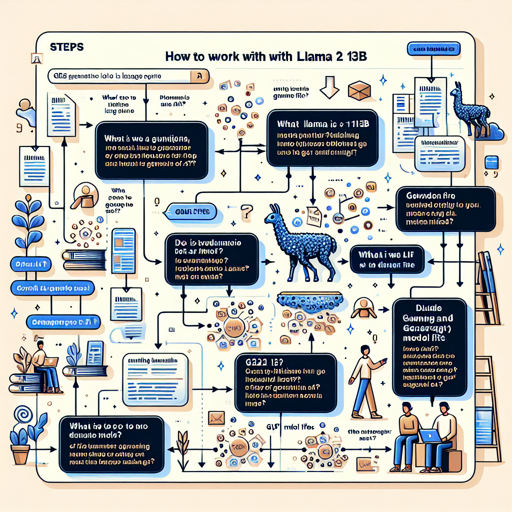Welcome to the guide on using the Llama 2 13B model, specifically designed to work with the new GGUF format. Whether you’re a seasoned developer or a budding enthusiast in the realm of AI, this guide will help you navigate through the process of downloading, running, and troubleshooting this powerful language model. Let’s dive in!
What is Llama 2 13B and GGUF?
The Llama 2 model, developed by Meta, is a generative text model designed to cater to various natural language processing tasks. The GGUF format, introduced by the llama.cpp team, provides advancements over the previous GGML format, enhancing usability with better tokenization and more intuitive metadata support.
How to Download GGUF Files
Getting the Llama 2 13B GGUF files is a straightforward process. Here’s how:
- If you prefer manual downloading, remember you typically only need to download a single file from the repository.
- If you’re using text-generation-webui, input the model repo as TheBloke/Llama-2-13B-GGUF, followed by a specific filename like
llama-2-13b.q4_K_M.ggufand click Download. - For command line enthusiasts, install the huggingface-hub library with
pip install huggingface-hub. You can download a specific model file using:
huggingface-cli download TheBloke/Llama-2-13B-GGUF llama-2-13b.q4_K_M.gguf --local-dir . --local-dir-use-symlinks FalseHow to Run the Model
Once you have downloaded the GGUF files, it’s time to run the model. Here’s a simplified analogy:
Think of loading the model like preparing a delicious dish. You need specific ingredients (the GGUF files) and the right recipe (commands) to create that mouth-watering meal (the model output).
Here’s how to get started on the command line with llama.cpp:
./main -ngl 32 -m llama-2-13b.q4_K_M.gguf --color -c 4096 --temp 0.7 --repeat_penalty 1.1 -n -1 -p "prompt"-ngl 32specifies the number of layers to offload to GPU.-c 4096sets the desired sequence length for the model.- Customize the command parameters to fit your specific needs!
Using the Model from Python
If you prefer using Python, you can take advantage of libraries such as llama-cpp-python or ctransformers. Here’s how to get started:
from ctransformers import AutoModelForCausalLM
# Set gpu_layers to the desired number or 0 if no GPU is available
llm = AutoModelForCausalLM.from_pretrained("TheBloke/Llama-2-13B-GGUF", model_file="llama-2-13b.q4_K_M.gguf", model_type="llama", gpu_layers=50)
print(llm("AI is going to"))Troubleshooting
While working with the Llama 2 models and GGUF files, you may encounter some challenges. Here are a few troubleshooting tips:
- If the model fails to load, double-check that you have the correct file path and that the GGUF version is compatible with your library version.
- Ensure you have sufficient RAM available if you’re running the model locally, especially with larger quantized models.
- If you experience performance issues, consider setting off-topic layers to your GPU if available.
- For consistent performance, ensure you are using the latest commit of the llama.cpp repository.
- For more insights, updates, or to collaborate on AI development projects, stay connected with fxis.ai.
Conclusion
With Llama 2 and the GGUF format, you are equipped with powerful tools for natural language generation. By following the steps outlined in this guide, you can effectively download, run, and troubleshoot the model to suit your needs. At fxis.ai, we believe that such advancements are crucial for the future of AI, as they enable more comprehensive and effective solutions. Our team is continually exploring new methodologies to push the envelope in artificial intelligence, ensuring that our clients benefit from the latest technological innovations.