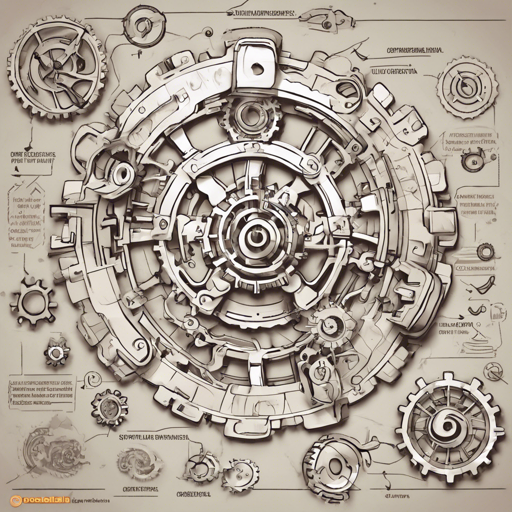In this article, we will take you through the exciting process of working with OpenDelta, a framework for transforming language models like T5. Leveraging OpenDelta allows developers and researchers to fine-tune pre-trained models efficiently, opening up new possibilities in natural language processing (NLP). Let’s walk through the whole procedure, step by step!
Step 1: Import Necessary Libraries
First, you need to import the required classes from the libraries you will be using. Here’s how to do it:
from transformers import AutoModelForSeq2SeqLM
from opendelta import AutoDeltaModelStep 2: Load the Pre-trained T5 Model
Next, we need to load a pre-trained T5 model. Think of this as picking a well-trained chef who has mastered several cuisines. Here’s how you can do that:
t5 = AutoModelForSeq2SeqLM.from_pretrained('t5-base')The ‘t5-base’ model is our chef ready to whip up some tasty outputs!
Step 3: Fine-tune the Model with OpenDelta
Now, let’s introduce OpenDelta to fine-tune your chef’s skills further. You’ll want to load your model for fine-tuning from DeltaHub:
delta = AutoDeltaModel.from_finetuned('DeltaHub/lora_t5-base_mrpc', backbone_model=t5)This line tells OpenDelta to fine-tune our chef, T5, with a specific recipe that we’ve picked from DeltaHub.
Step 4: Log the Delta Progress
Finally, it’s essential to log the progress of this fine-tuning session to keep track of the improvements. You can accomplish this with a simple logging command:
delta.log()This ensures we can reflect on our chef’s journey and assess how far they’ve come in their cooking prowess.
Understanding the Code with an Analogy
Imagine that working with OpenDelta is like a culinary masterclass. You start with a basic chef (the T5 model) who knows some recipes (the pre-trained knowledge). Then, you introduce them to special techniques (OpenDelta) to refine their skills for a specific type of cuisine (the fine-tuning process). Finally, you keep a diary (logging) to track the recipes they’ve mastered and their growth. Just like a chef evolves with each dish they create, your model gains proficiency as it learns from more data!
Troubleshooting Tips
If you encounter any issues, try the following troubleshooting ideas:
- Ensure all libraries are installed correctly. You can reinstall them if necessary.
- Confirm that the pre-trained model name is correctly spelled and available in the Hugging Face model hub.
- Check whether your machine has enough memory to load and fine-tune the models.
For more insights, updates, or to collaborate on AI development projects, stay connected with fxis.ai.
Conclusion
At fxis.ai, we believe that such advancements are crucial for the future of AI, as they enable more comprehensive and effective solutions. Our team is continually exploring new methodologies to push the envelope in artificial intelligence, ensuring that our clients benefit from the latest technological innovations.