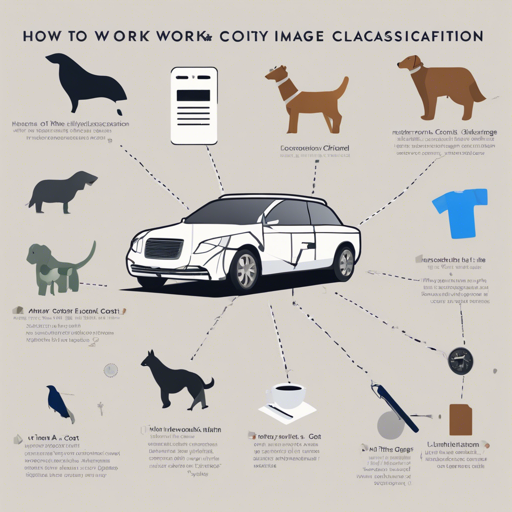In this article, we will explore how to utilize the Coat Lite Tiny model for image classification tasks. This model, developed for efficient processing, is part of a modern toolkit aimed at transforming the way we handle image classification challenges.
What is the Coat Lite Tiny Model?
The Coat Lite Tiny model is a lightweight architecture designed to efficiently classify images while maintaining high levels of accuracy. It can be particularly useful for applications requiring quick inference times without a need for vast computational resources.
Step-by-Step Guide to Using Coat Lite Tiny
- Step 1: Installation
First, ensure that you have the required libraries installed. Run the following command to install the timm library:
pip install timm - Step 2: Importing the Model
Next, you can import and instantiate the Coat Lite Tiny model in your Python script as follows:
import timm model = timm.create_model('coat_lite_tiny', pretrained=True) - Step 3: Preparing Your Data
To classify images, you will need to prepare your dataset. Images should be preprocessed to the appropriate size that the model expects.
- Step 4: Inference
After loading your images and preparing the data, you can perform inference using the model:
import torch from PIL import Image from torchvision import transforms # Define image transformations transform = transforms.Compose([ transforms.Resize(224), transforms.ToTensor(), transforms.Normalize(mean=[0.485, 0.456, 0.406], std=[0.229, 0.224, 0.225]), ]) # Load an image img = Image.open('path/to/your/image.jpg') img_t = transform(img) batch_t = torch.unsqueeze(img_t, 0) # Perform inference model.eval() out = model(batch_t) - Step 5: Interpreting Results
After performing inference, decode the output to get the predicted class labels. You may want to refer to the model documentation for details on how classes are represented.
Understanding the Coat Lite Tiny Model Like a Sketch Artist
Imagine you are a sketch artist trying to capture the essence of a scene with minimal strokes. The Coat Lite Tiny model works similarly in the digital realm—they both aim to convey a clear image with fewer details. Just as a skilled artist knows exactly where to place each stroke to convey the overall picture, the model carefully extracts meaningful features from images while discarding unnecessary noise. This balance allows the model to classify images effectively without drawing on extensive computational resources, much like an artist focusing on the key elements of their subject.
Troubleshooting
If you encounter issues while using the Coat Lite Tiny model, consider the following ideas:
- Model Not Found: Ensure that the model name is correct and that the timm library is installed properly.
- Input Shape Error: Verify that the images you are feeding into the model are preprocessed to the correct dimensions (typically 224×224 pixels).
- Performance Issues: If the model is running slowly, ensure you are using a GPU if available, as this can significantly speed up processing time.
For more insights, updates, or to collaborate on AI development projects, stay connected with fxis.ai.
Conclusion
The Coat Lite Tiny model is a powerful tool for image classification tasks, balancing efficiency and accuracy. By following the steps outlined above, you can harness its capabilities for your projects and enjoy the benefits of state-of-the-art image processing technologies.
At fxis.ai, we believe that such advancements are crucial for the future of AI, as they enable more comprehensive and effective solutions. Our team is continually exploring new methodologies to push the envelope in artificial intelligence, ensuring that our clients benefit from the latest technological innovations.