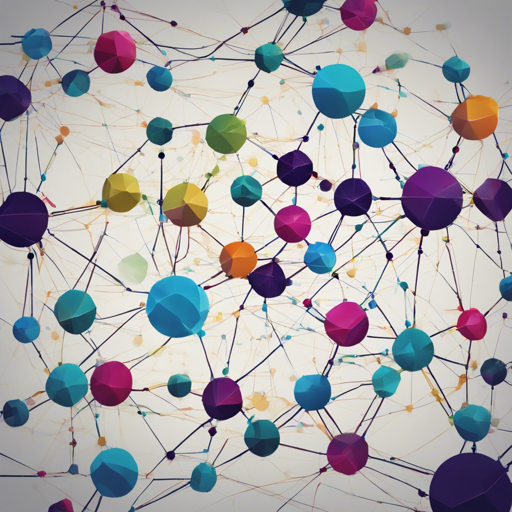In the evolving landscape of blockchain technology, confidentiality remains a prominent challenge. Enter Hyperledger Fabric Private Chaincode (FPC), a groundbreaking solution that merges the secure processing power of Intel SGX with the robustness of Hyperledger Fabric. This article will guide you through the process of utilizing FPC, making it easy to grasp even for newcomers.
What is Hyperledger Fabric Private Chaincode?
Hyperledger Fabric Private Chaincode leverages Trusted Execution Environments (TEEs) to ensure data privacy while utilizing blockchain. Relying on Intel SGX, this framework safeguards chaincode data and computations against untrusted peers, securing the integrity and confidentiality of your blockchain applications.
Understanding the Architecture
Imagine your blockchain as an airport where planes (data) take off from various terminals (peers). Cada terminal needs to verify the identity of each plane before it’s allowed to take off, much like how a peer verifies transactions before they are committed to the ledger. In this analogy, the Intel SGX enclaves serve as secure hangars, providing a safe location where planes can rest while ensuring their data isn’t tampered with or spied upon.
The Components of FPC
- Chaincode Enclave: Executes chaincode securely within SGX.
- Enclave Endorsement Validation: Validates transactions produced by a chaincode enclave before they are recorded.
- FPC Chaincode Package (FPC Pkg): Bundles the chaincode enclave and validation functions.
- Enclave Registry: Maintains a record of all existing enclaves and performs attestation.
Getting Started with FPC
To begin your journey, you’ll need to set up your development environment. Let’s break it down into manageable steps.
Step 1: Clone the FPC Repository
Start by cloning the Fabric Private Chaincode repository. Ensure it’s on your $GOPATH. Here’s how:
export FPC_PATH=$GOPATH/src/github.com/hyperledger/fabric-private-chaincode
git clone --recursive https://github.com/hyperledger/fabric-private-chaincode.git $FPC_PATHStep 2: Setting Up Your Development Environment
You can choose between two options:
- Option 1: Docker-based Development Environment: This option is quick and requires Docker to set up all dependencies.
- Option 2: Local Setup: Install all necessary software dependencies directly on your machine.
Using Docker
If you choose Docker, ensure you have Docker v23.0 or higher and GNU Make. Pull the Docker images using:
make -C $FPC_PATH/utils/docker pull pull-devThen start the development container:
make -C $FPC_PATH/utils/docker run-devTroubleshooting Common Issues
If you encounter issues during installation or build, here are some common troubleshooting steps:
- Docker Errors: Avoid using
sudo makeas it can change your $GOPATH. For outdated images, trymake clobberbuild. - Proxy Settings: Ensure that your proxy environment variables are correctly set up.
- Environment Variables: Verify that variables like
SGX_SDKandNANOPB_PATHare set correctly.
For any unresolved issues, feel free to reach out. For more insights, updates, or to collaborate on AI development projects, stay connected with fxis.ai.
Your First Private Chaincode
Once you’ve set everything up, start building with the Hello World Tutorial. It’s a straightforward entry point to familiarize yourself with FPC’s functionality.
Conclusion
Hyperledger Fabric Private Chaincode is not just a tool but a gateway to a more secure and private blockchain landscape. Its use of trusted execution environments ensures that confidentiality is preserved, making it indispensable for sensitive applications.
At fxis.ai, we believe that such advancements are crucial for the future of AI, as they enable more comprehensive and effective solutions. Our team is continually exploring new methodologies to push the envelope in artificial intelligence, ensuring that our clients benefit from the latest technological innovations.